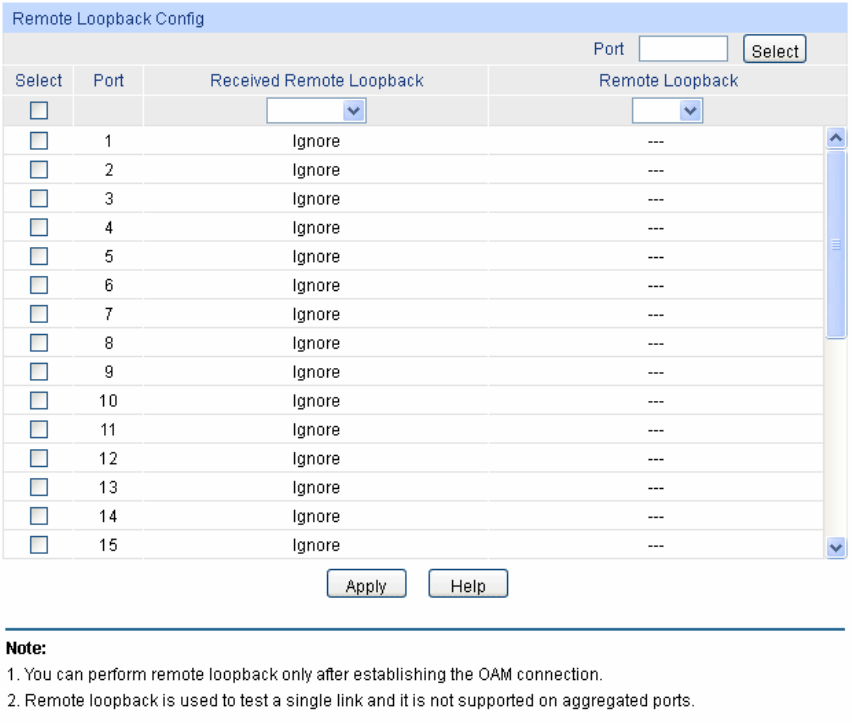
Select: Select the desired port for configuration. It is multi-
optional.
Dying Gasp Notify: Choose whether to notify the dying gasp or not.
Critical Event
Notify:
Choose whether to notify the critical event or not.
8.4 Remote Loopback
On this page, you can initiate remote loopback if the OAM connection is established and the local
client works in active mode. You can also choose to ignore or to process the received remote
loopback request.
Choose the menu Ethernet OAM→Remote Loopback→Remote Loopback to load the following
page.
Figure 8-8 Remote Loopback
The following entries are displayed on this screen:
Remote Loopback Config
Port Select: Click the Select button to quick-select the corresponding port
based on the port number you entered.
Select: Select the desired port for configuration. It is multi-optional.
Received Remote
Loopback:
Choose to ignore or to process the received remote loopback
request.
122


















