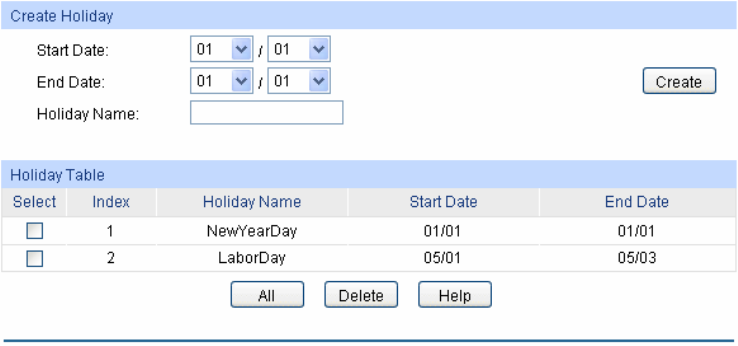
11.1.3 Holiday Config
Holiday mode is applied as a different secured access control policy from the week mode. On this
page you can define holidays according to your work arrangement.
Choose the menu ACL→Time-Range→Holiday Config to load the following page.
Figure 11-3 Holiday Configuration
The following entries are displayed on this screen:
Create Holiday
Start Date: Specify the start date of the holiday.
End Date: Specify the end date of the holiday.
Holiday Name: Enter the name of the holiday.
Holiday Table
Select: Select the desired entry to delete the corresponding holiday.
Index: Displays the index of the holiday.
Holiday Name: Displays the name of the holiday.
Start Date: Displays the start date of the holiday.
End Date: Displays the end date of the holiday.
11.2 ACL Config
An ACL may contain a number of rules, and each rule specifies a different package range. Packets
are matched in match order. Once a rule is matched, the switch processes the matched packets
taking the operation specified in the rule without considering the other rules, which can enhance
the performance of the switch.
Packets are classified based on match rules in order of the rules. Once a rule is matched,
The ACL Config function can be implemented on ACL Summary, ACL Create, MAC ACL,
Standard-IP ACL and Extend-IP ACL pages.
11.2.1 ACL Summary
On this page, you can view the current ACLs configured in the switch.
177


















