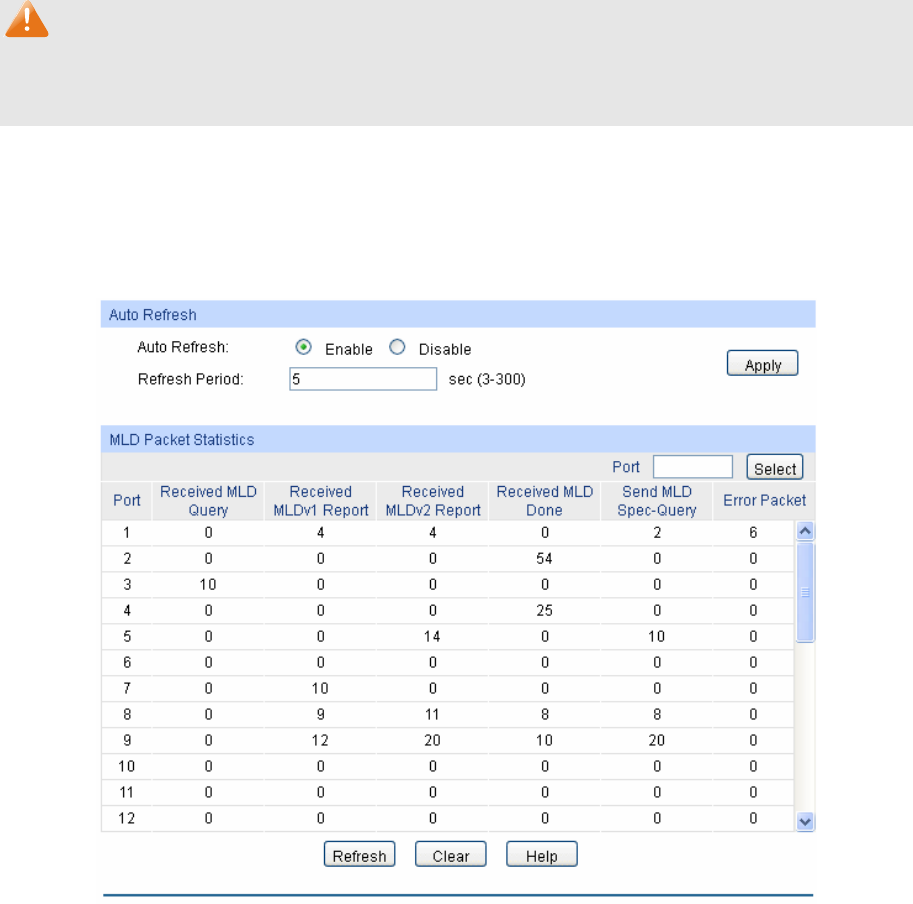
Querier Config
VLAN ID: Enter the VLAN ID which you want to start Querier.
Maximum Response
Time:
Enter the value of Maximum Response Time field of
the Query message.
Query Interval: Enter the Query message interval time. The Querier
will send General Query Message with this interval.
Query Source IP: Enter the Query Message source IP address.
Querier List
Select: Select the Querier you want to change.
VLAN ID: Displays the VLAN ID.
Maximum Response
Time:
Displays the value of Maximum Response Time field
of the Query message.
Query Interval: Displays the Query message interval time.
Query Source IP: Displays the Query message source IP address.
Note:
The MLD Snooping Querier doesn’t participate in the MLD Querier Election, but an MLD Snooping
Querier will affect the MLD Querier Election in the IPv6 network running MLD because of its
relatively smaller IP address.
9.2.7 Packet Statistics
On this page you can view the MLD packets the switch received. It helps you to monitor the MLD
Snooping function.
Choose the menu Multicast→MLD Snooping→Packet Statistics to load the following page.
Figure 9-19 Packet Statistics
155


















