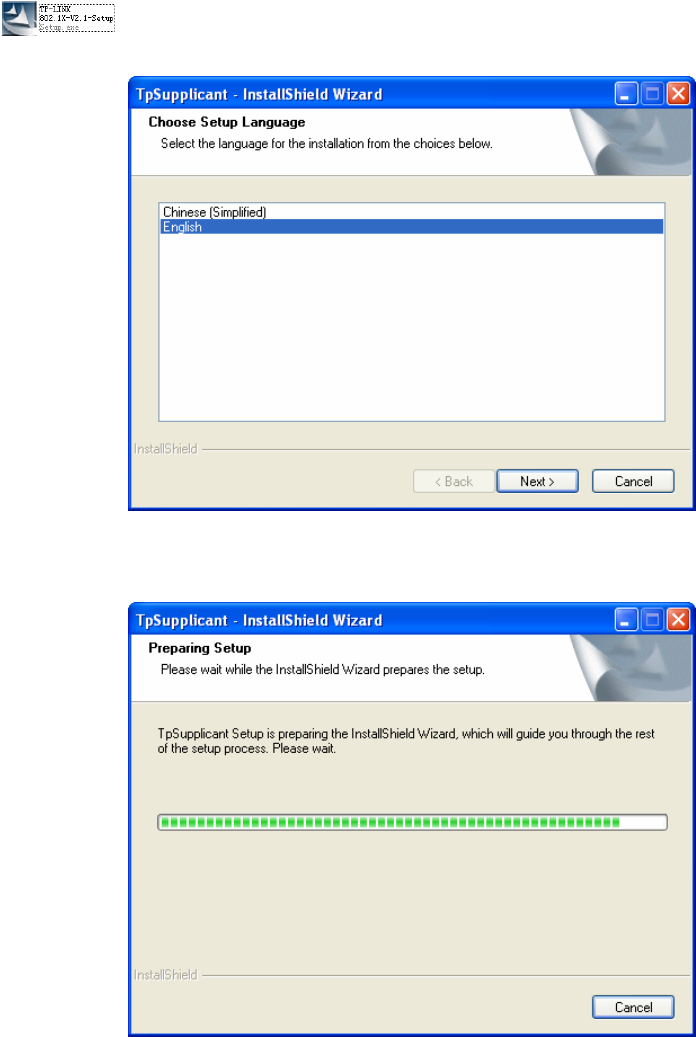
Appendix C: 802.1X Client Software
In 802.1X mechanism, the supplicant Client should be equipped with the corresponding client
software complied with 802.1X protocol standard for 802.1X authentication. When the switch
works as the authenticator system, please take the following instructions to install the
TpSupplicant provided on the attached CD for the supplicant Client.
1.1 Installation Guide
1. Insert the provided CD into your CD-ROM drive. Open the file folder and double click the icon
to load the following figure. Choose the proper language and click Next to
continue.
Figure C-1 Choose Setup Language
2. Please wait for the InstallShield Wizard preparing the setup shown as the following screen.
Figure C-2 Preparing Setup
3. Then the following screen will appear. Click Next to continue. If you want to stop the
installation, click Cancel.
282


















