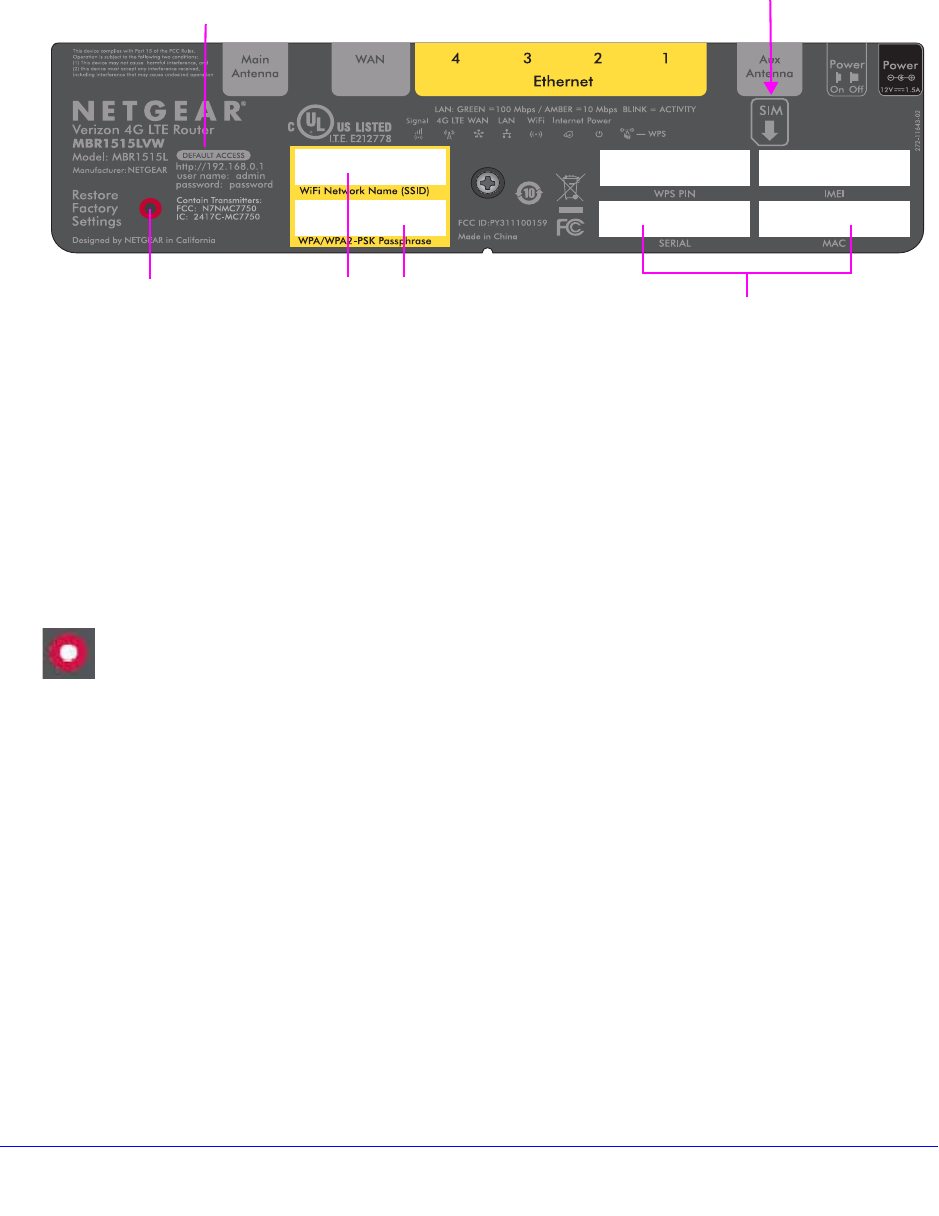
Basic Setup and Traffic Meter
15
Verizon 4G LTE Router MBR1515LVW
Router Label
The label on the side of the router shows the router’s MAC address, serial number, security
PIN, IMEI number, and factory default login information. It also contains the SSID and
passphrase that is unique to each router.
SSID and Passphrase
Computers and devices that connect to the router wirelessly and do not support WPS use
this unique SSID and passphrase information to make the connection. See Add Wireless
Computers That Do Not Support WPS on page 39 for more information.
Restore Factory Settings
Insert a paperclip into the hole and press for 6 seconds. Pressing the Restore Factory
Settings button causes the Power LED to blink briefly. After the button is held down for more
than 6 seconds, the Power LED blinks amber and turns green as the router resets to the
factory defaults. See Factory Default Settings on page 109 for the factory defaults.
Power Your Router On
Place the router in a central location relative to where you want coverage in your home for
optimal network performance. Here are some additional considerations:
• A
void physical obstructions whenever possib
le that might weaken Wi-Fi signals.
• Avoid placing the router close to reflective or metal surfaces, such as mirrors, metal file
cabinet
s, stainless steel countertops that can lessen both network range and
performance.
Restore
Factory
Router label
Router information
- WPS security PIN
- IMEI number
- Serial number
- MAC address
Direction of SIM card insertion
with unique
SSID and
passphrase
Settings:
Press for
6 seconds.
Default access address, user name,
and password


















