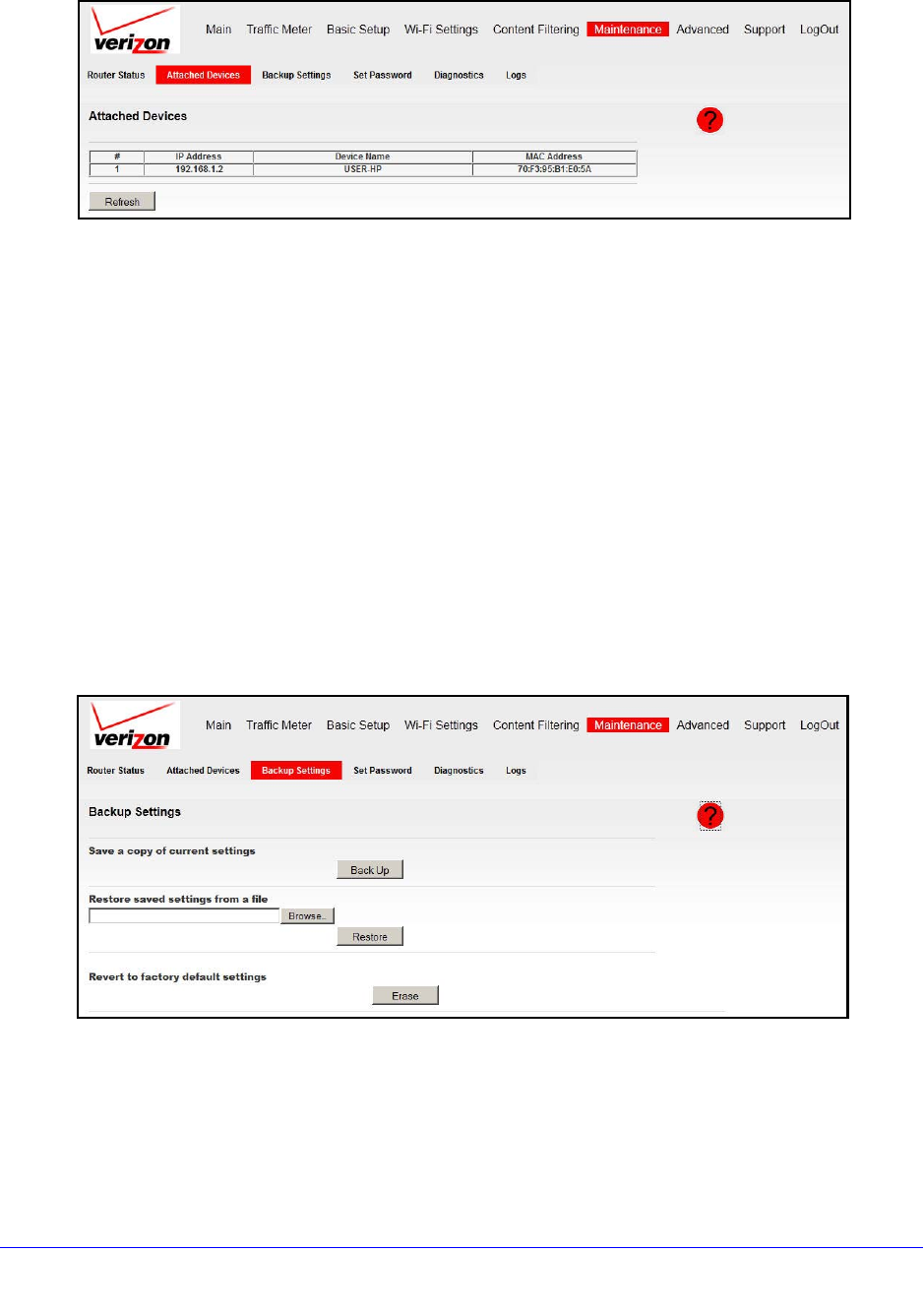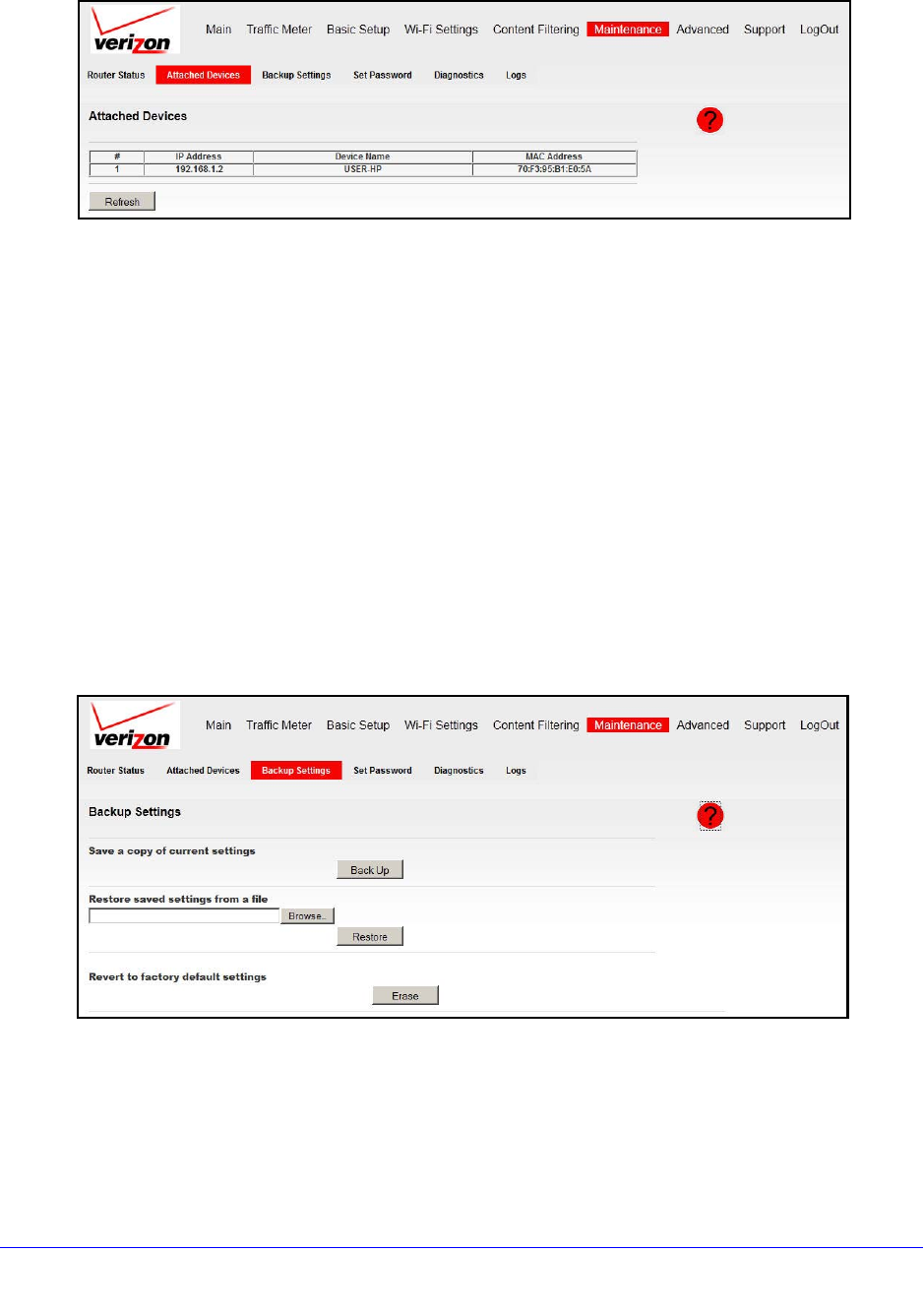
Maintenance
53
Verizon 4G LTE Router MBR1515LVW
2. From the main menu, select Maintenance > Attached Devices.
For each device, the table shows the IP address, device name if available, and the
Ethernet MAC address. If the router is rebooted, this data is lost until the router
rediscovers the devices. To force the router to look again for attached devices, click the
Refresh button.
Back Up Settings
The configuration settings of the router are stored in a configuration file in the router. This file
can be backed up to your computer, restored, or reverted to the factory default settings.
Back Up the Configuration to a File
To back up the configuration to a file:
1. Log in to the router as described in Log In to
Your Router on page 17.
2. From the main menu, select Maintenan
ce > Backup Settings.
3. Click Save to save a copy of the current settings. Store the .cfg file on a computer on your
network.