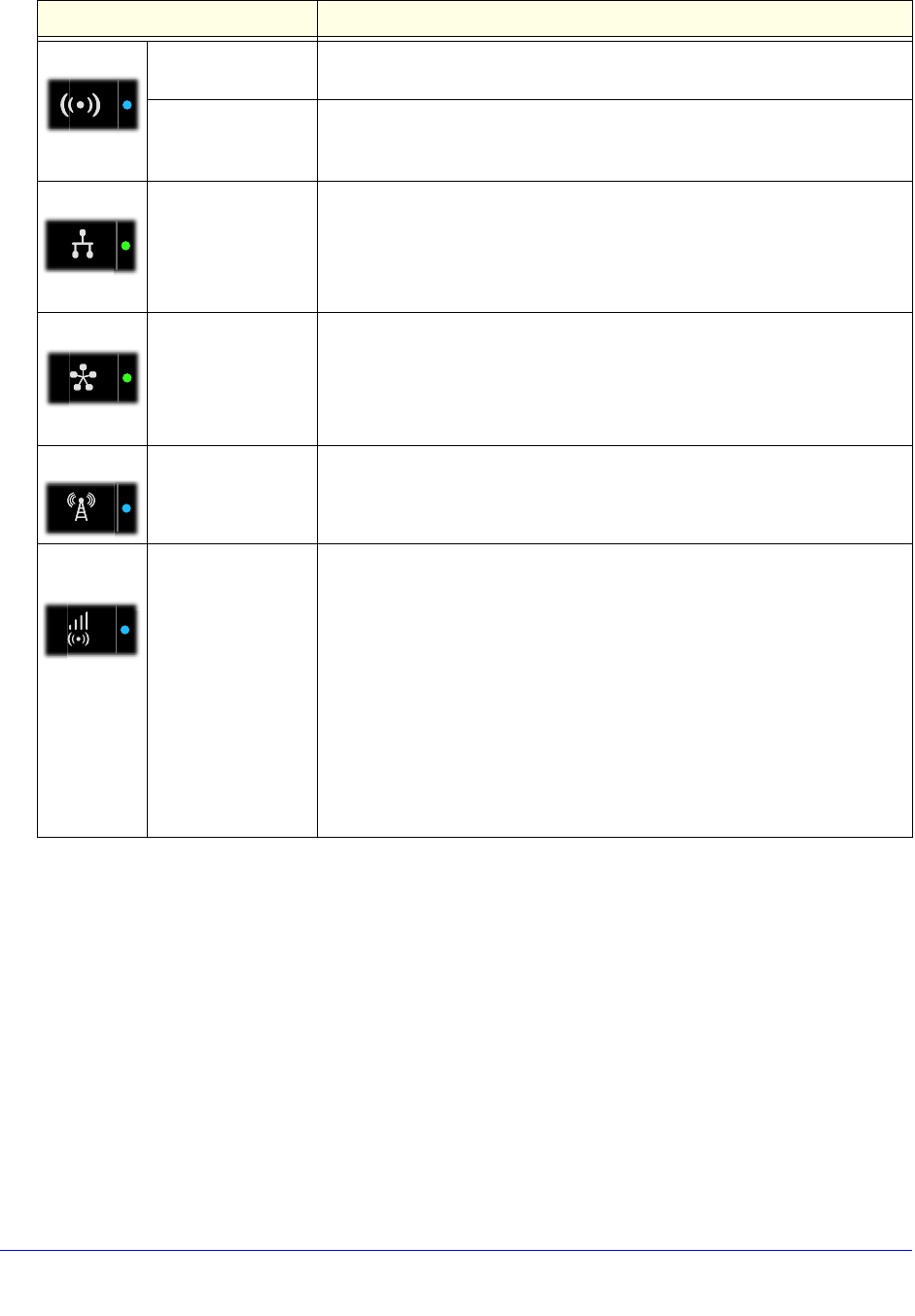
Troubleshooting
98
Verizon 4G LTE Router MBR1515LVW
Wi-Fi Wi-Fi LED is off. The Wi-Fi radio has been turned off. If you want a Wi-Fi connection with the
router, press the Wi-Fi button to turn the Wi-Fi radio back on.
Wi-Fi LED is not
blinking.
If this LED does not blink when you are attempting to send data over the
Wi-Fi link, log in to the router menu using the Ethernet LAN connection and
check your router’s wireless (Wi-Fi) configuration.
LAN Ports LAN Ports LED is
off.
If this LED does not light when an Ethernet connection is made, check the
following:
• Make sure that the Ethernet cable connections are secure at the router
and at the hub or workstation.
• Make sure that power is turned on to the connected hub or workstation.
WAN Port WAN Port LED is
off.
If this LED does not light when an Ethernet connection is made using the
Ethernet connection option, check the following:
• Make sure that the Ethernet cable connections are secure at the router
and at the modem.
• Make sure that power is turned on to the modem.
4G LTE 4G LTE LED is off. The router cannot detect a 4G LTE signal.
Signal
Quality
Signal Quality LED
is off or amber.
If this LED does not light when the Mobile Broadband connection option is
used, check the following:
• Check with your ISP to ensure that good coverage exists in the area.
• Ensure that your mobile broadband account is active.
• Ensure that the SIM card is inserted correctly into the router.
• Locate the router near a window or other area of the building. Make
sure that the Signal Quality LED is lit, indicating that mobile broadband
coverage exists with the router.
• Log in to the router menu and check the Internet configuration. Check
that the user name, password, and APN with ISP are set correctly. If
you use a PIN to connect to the Internet, make sure that it is entered
correctly.
LED Action


















