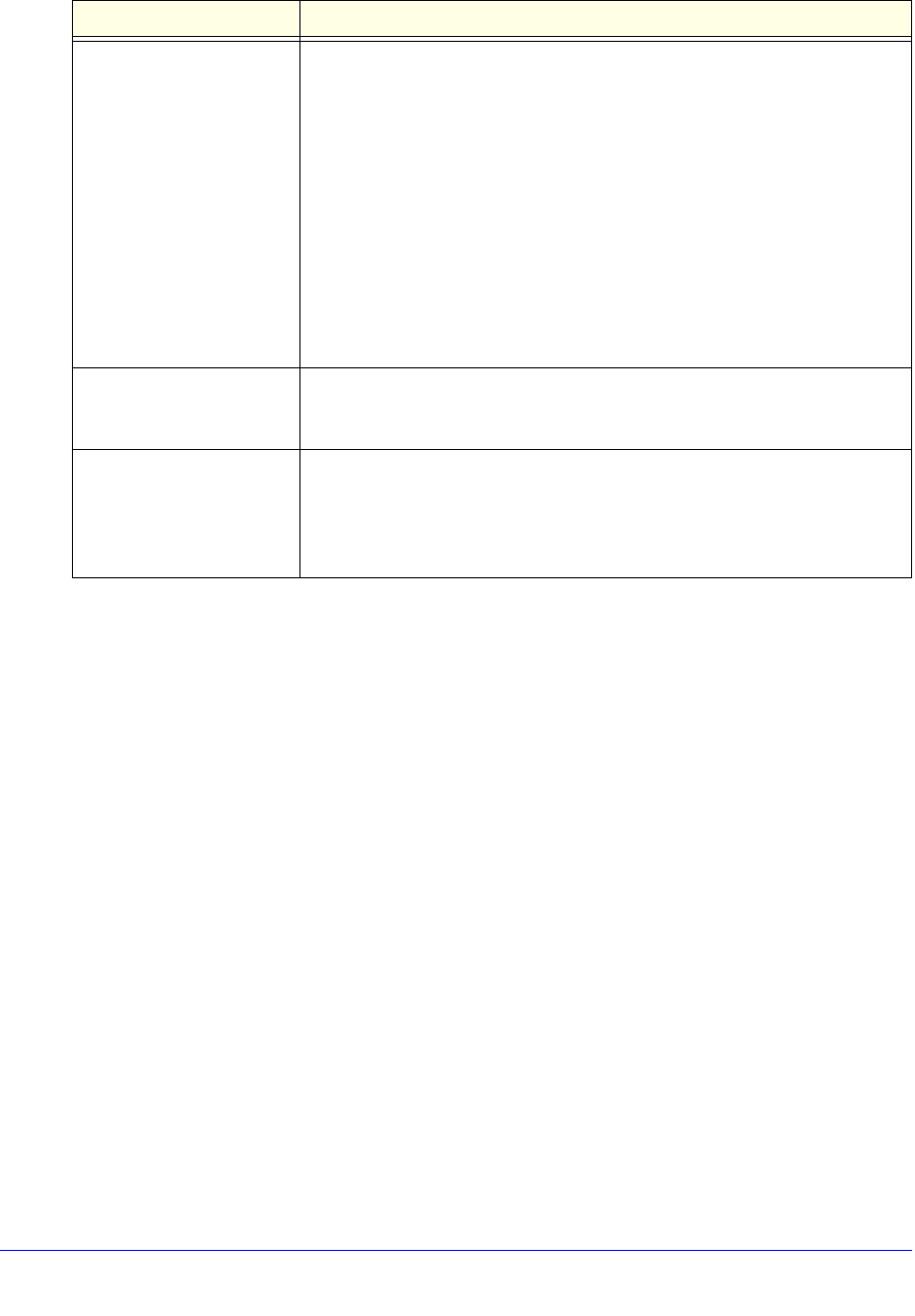
Basic Setup and Traffic Meter
24
Verizon 4G LTE Router MBR1515LVW
2. The following buttons are available when you are done:
• Apply. Apply the
changes that you made.
• Cancel. Discard
changes.
• Te
st. Connect to the My Verizon website. If you connect successfully, your settings
work, and you can click Logout to exit these screens.
Connection Mode Set the connection mode to Dial on Demand, Always On, or Manually
Connect.
• With the default setting, Dial on
Demand, a PPPoE connection
automatically starts with outbound traffic to the Internet, and it
automatically terminates if the connection is idle based on the value in the
Idle Timeout field.
• When the connection mode is set to Al
ways On, the PPPoE connection
automatically starts when the computer boots up, but the connection does
not time out. The router keeps trying to bring up the connection after it is
disconnected for some reason.
• If you select Ma
nually Connect, you must go to the Router Status screen
and click the Connect button to connect to the Internet. The manual
connection does not time out, and you have to click the Disconnect
button on the Router Status screen to disconnect it.
Idle Timeout (In Minutes) An idle Internet connection will be terminated after this time period. If this
va
lue is zero (0), the router keeps the connection alive by reconnecting
immediately whenever the connection is lost.
Internet IP Address If you log in to your service or your ISP did
not provide you with a fixed IP
address, the router finds an IP address for you automatically when you
connect. Select Get Dynamically from ISP.
If you have a fixed (static, permanent) IP address, your ISP has provided you
with an IP address. Select Use Static IP Address and type in the IP address.
Fields and Check Boxes Description


















