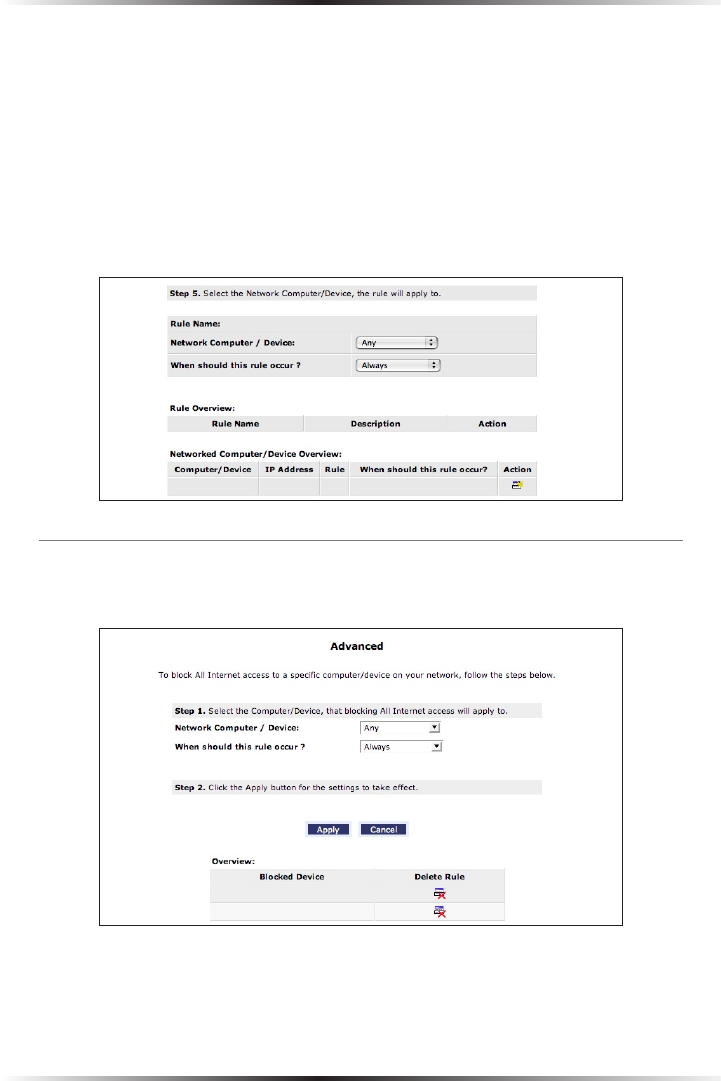
100
Wireless Broadband Router User Manual
101
Chapter 7 Parental Controls
5a. Select the computer or device on the network on which the access policy will
be enforced from the “Network Computer/Device” drop-down menu.
5a. Select the time period during which the access policy will be enforced from
the “Network Computer/Device” drop-down menu. If “Specify Schedule” is
selected, see “Scheduler Rules” in the “Advanced Settings” chapter for more
infomation.
6. An overview of the rule (or access policy) is displayed at the bottom of
the screen.
Advanced Parental Controls
Clicking Advanced from the menu on the left side generates the “Advanced” screen.
Here, all Internet access to a particular computer or device on the network can be
blocked. To do this:
1. Select the computer or device on the network on which the access policy will
be enforced from the “Network Computer/Device” drop-down menu.


















