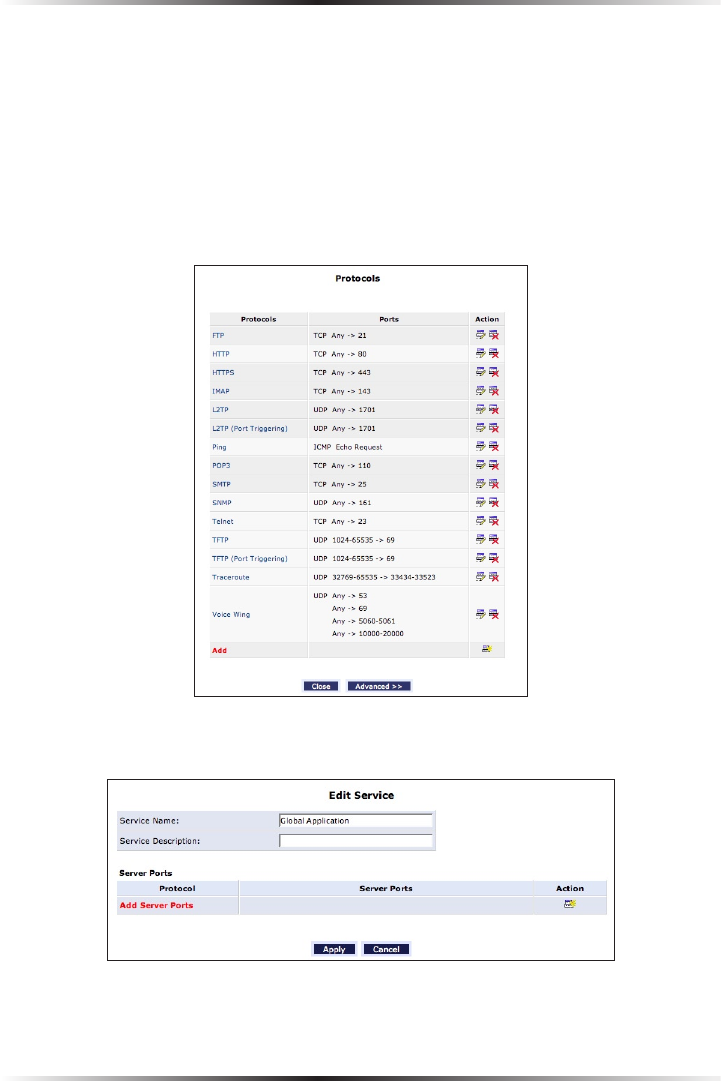
134
Wireless Broadband Router User Manual
135
Chapter 8 Using Advanced Settings
Protocols
Protocols features a list of preset and user-defined applications and common port
settings. Protocols can be used in various security features, such as Access Control
and Port Forwarding. New protocols can be added to support new applications or
existing ones can be edited when needed.
To define a protocol:
1. Click Protocols in the Advanced screen. The “Protocols” screen appears.
2. Click Add at the bottom of the screen. The “Edit Service” screen appears.


















