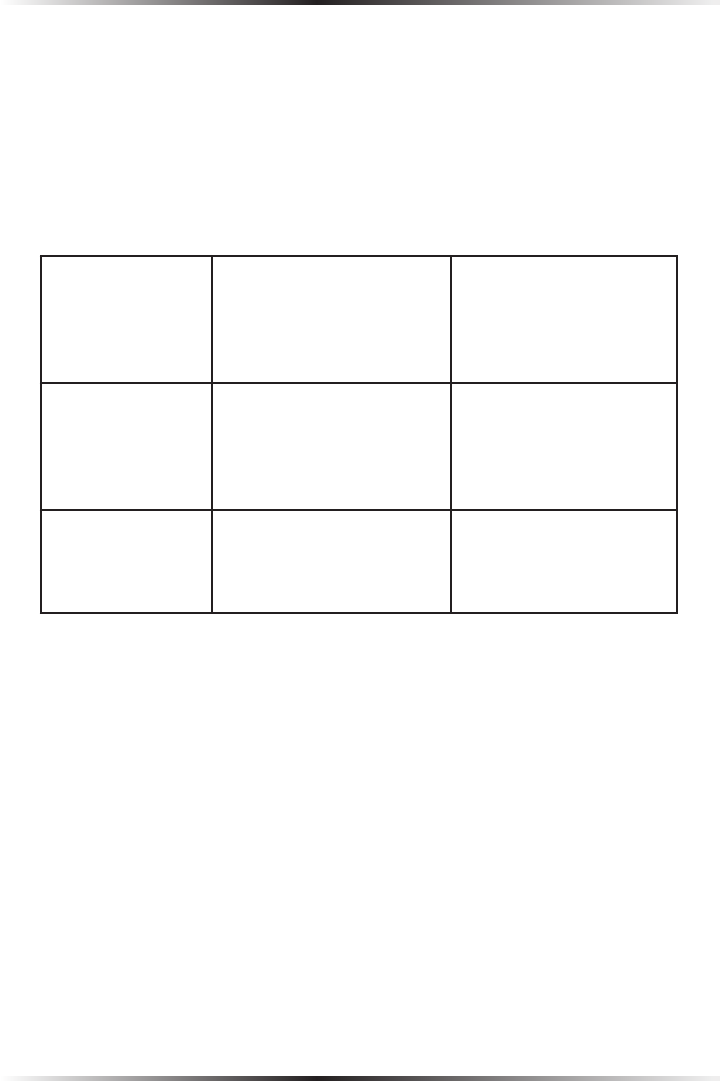
78
Wireless Broadband Router User Manual
79
Chapter 6 Configuring the Router’s Security
Note that it is the origin of the request, not subsequent responses to this request,
which determines whether a session can be established or not.
The Router features three pre-defined security levels: Minimum, Typical, and
Maximum. The table below summarizes the behavior of the Router for each of the
three security levels.
Security Level
Requests from the Internet
(incoming traffic)
Requests from the local
network (outgoing traffic)
Maximum
Security
Blocked - No access to local
network from Internet,
except as configured in the
Port Forwarding, DMZ host,
and Remote Access screens.
Limited - Only commonly
used services, such as web
browsing and E-mail, are
permitted.
Typical Security
Blocked - No access to local
network from Internet,
except as configured in the
Port Forwarding, DMZ host,
and Remote Access screens.
Unrestricted - All services
are permitted, except as
configured in the Access
Control screen.
Minimum
Security
Unrestricted - Permits full
access from Internet to local
network; all connection
attempts permitted.
Unrestricted - All services
are permitted, except as
configured in the Access
Control screen.
These services include Telnet, FTP, HTTP, HTTPS, DNS, IMAP, POP3 and SMTP.
☞
Note: Some applications (such as some Internet messengers and
Peer-To-Peer client applications) tend to use these ports if they
cannot connect with their own default ports. When applying
this behavior, these applications will not be blocked outbound,
even at the Maximum Security level.
To configure the Router’s security settings:
1. From the General screen, select a security level by clicking the appropriate radio
button. Using the Minimum Security setting may expose the local network to
significant security risks, and thus should only be used for short periods of time.


















