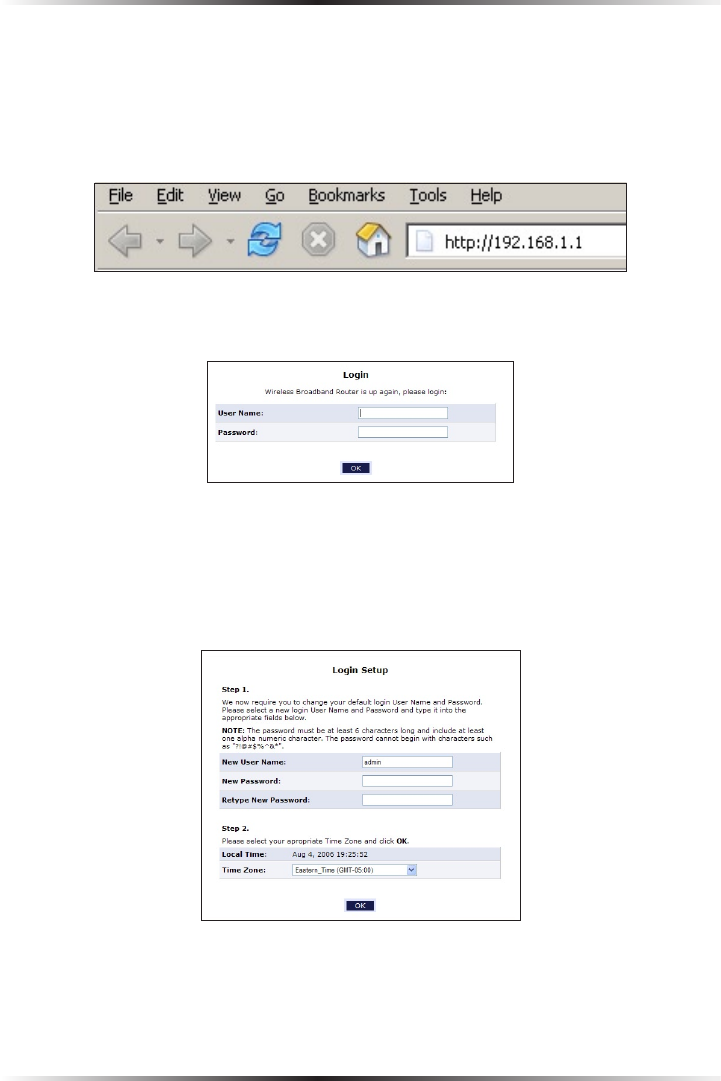
12
Wireless Broadband Router User Manual
13
Chapter 2 Connecting the Router
Configuring the Router
1. Open a web browser on the computer connected to the Router. In the
“Address” text box, type:
http://192.168.1.1
then press Enter on the keyboard.
2. The “Login” screen appears. Enter the default user name (admin) and pass-
word (password) in the appropriate text boxes, then click OK.
3. The “Login Setup” screen appears. Select a new user name and password and
enter them in the appropriate text boxes (the password must be entered twice,
for validation purposes). Write the new user name and password down on a
piece of paper and keep it in a safe place, since they will be needed to access
the Router’s MegaControl Panel™ in the future.
4. In the bottom part of the screen, select the correct time zone from the “Time
Zone” drop-down list, then click OK at the bottom of the screen.
The Router is now configured.


















