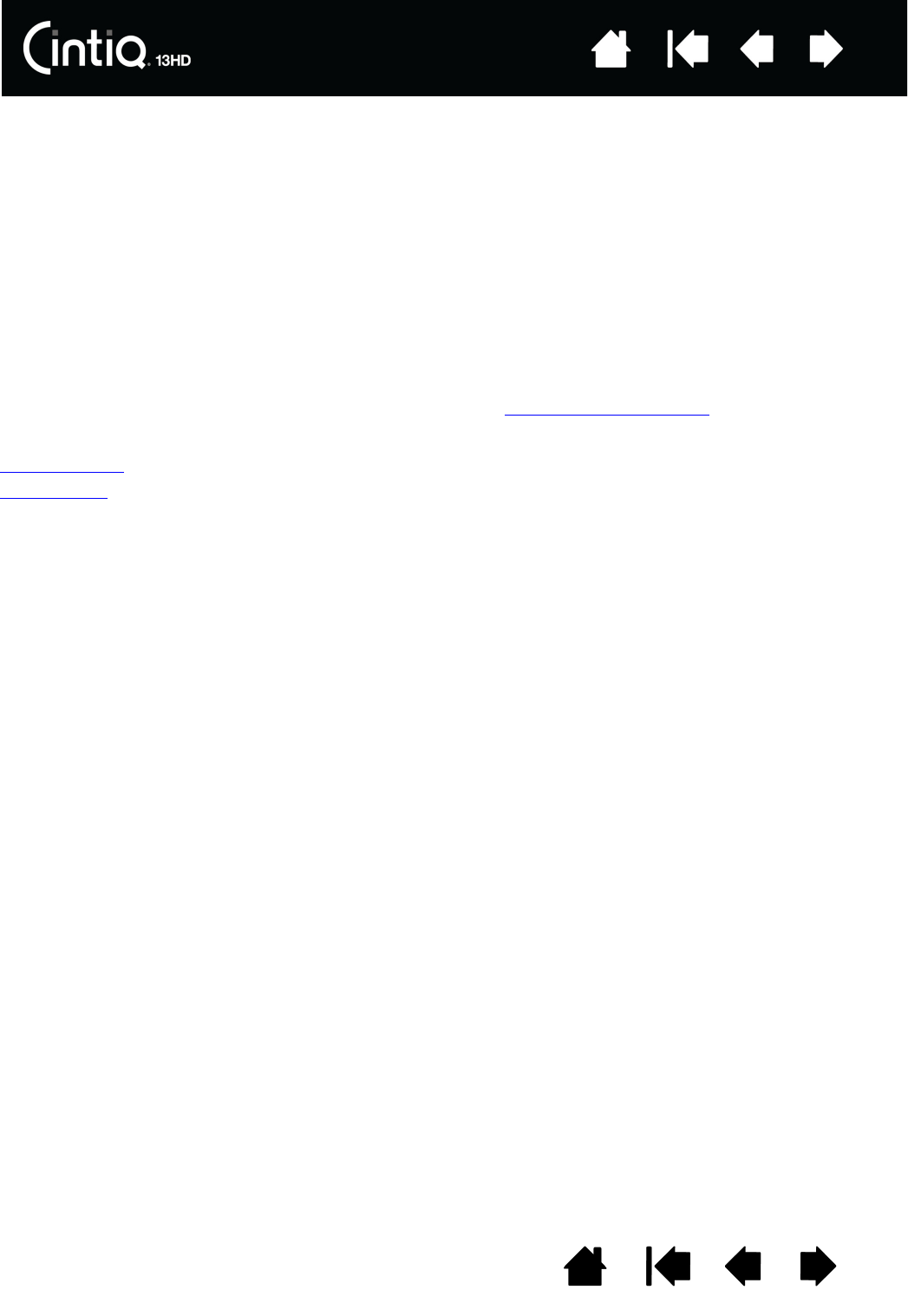
8
8
Index
Index
Contents
Contents
GETTING TO KNOW YOUR CINTIQ
The Cintiq 13HD combines the benefits of a Liquid Crystal Display (LCD) with the control, comfort, and
productivity of Wacom’s cordless, battery-free pen technology. This gives you a direct pen-on-screen
interface for your computer.
The basic components of your Cintiq include a Wacom pen tablet internally mounted behind a high quality
color display, and the Wacom Grip Pen, pen case and pen stand.
Your Cintiq can be used in either one of two landscape orientations, for either right-handed or
left-handed use.
This manual describes how to set up and use your Cintiq. The Wacom Tablet control panel enables you to
customize your pen and Cintiq settings. To learn more, see Customizing your Cintiq
.
Note: Not all product models are available in all regions.
Cintiq features
Pen features


















