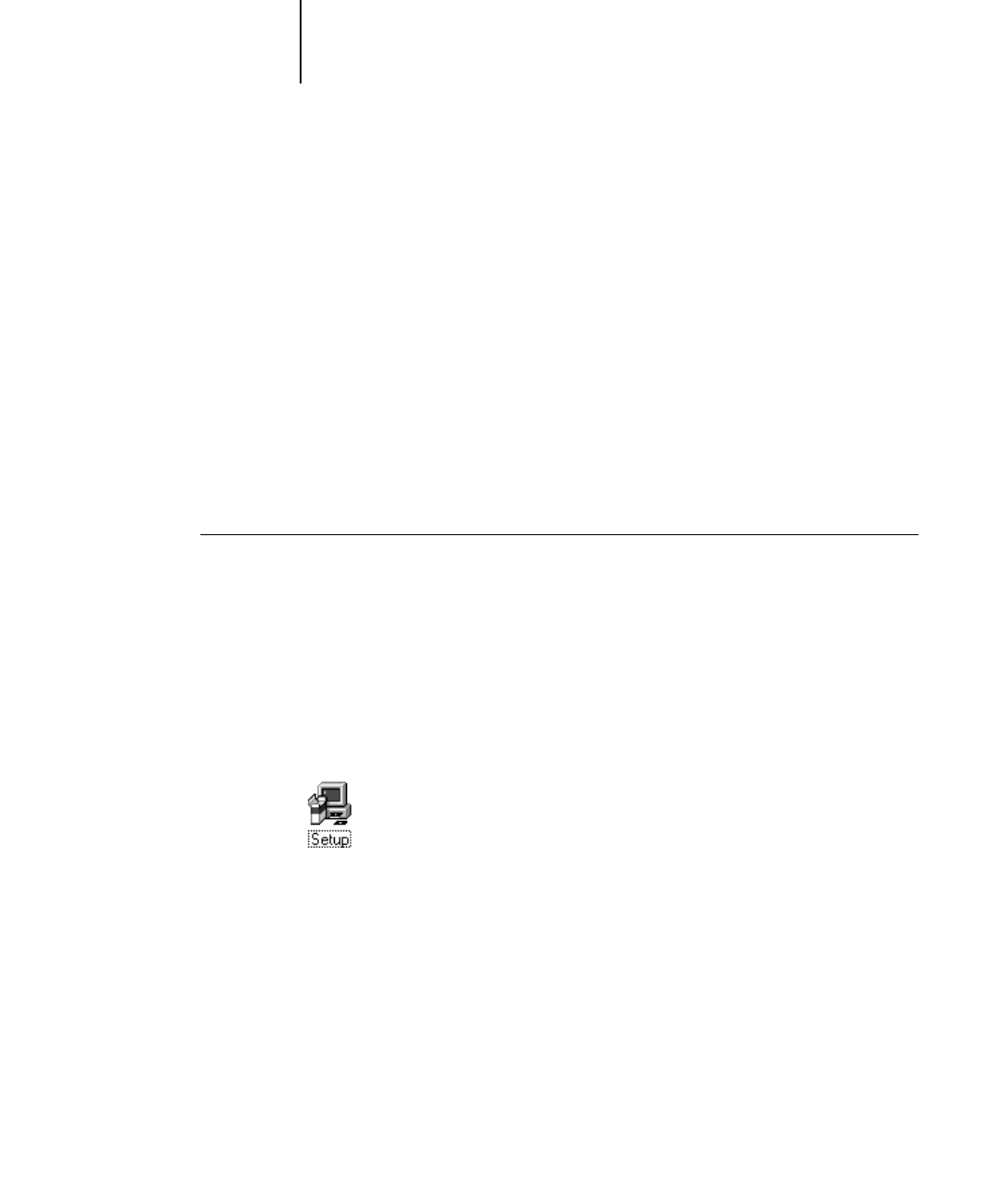
10 Installing user software on a PC-compatible computer
Installing Windows software
The Software Installer provides the following installation options:
• Utilities—Installs Fiery XJ Downloader, Fiery XJ Spooler, and Fiery XJ Print
Calibrator.
• Photoshop Plug-ins—Installs Fiery XJ Scan.
• EFICOLOR—Copies to your hard drive the files used by ColorSync
and
Photoshop to ensure high color quality. Files in the EFICOLOR folder must be
moved or installed to special locations after the Software Installer has been run.
• Color Reference—Installs the CMYK and PANTONE color reference pages.
Using the Windows installer
T
O
INSTALL
SOFTWARE
:
1. Insert the User Software CD or Disk 1 in your computer.
2. In the Windows 3.1x or NT File Manager, double-click the icon for the CD-ROM to
display its contents. If you have Windows 95, open the My Computer window and
double-click the icon for the CD drive .
3. Double-click to open the following folders: ENGLISH\INSTALLR\DISK1.
4. Double-click the SETUP (Windows 95) or SETUP.EXE (Windows NT or 3.1x) icon.


















