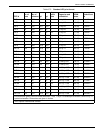PRINT FORMAT COMMANDS
6-106 XEROX DOCUPRINT 180 LPS PDL REFERENCE
ROUTE command
The ROUTE command allows the user to print identifying information
(text and an optional form) on the page preceding a report. The
ROUTE command may be coded within a JDL or in a disk file of
ROUTE commands.
Table 6-78 summarizes the ROUTE command parameters.
Cataloged RTEXT files
When there are a large number of RTEXT parameters, they should
be precompiled and stored in a disk file instead of including them in
a JDL. After they are compiled, they may be accessed (by referring
to their object file name) from either a JDL or a DJDE. RTEXT
parameters must be precompiled to be accessed with a DJDE.
To catalog RTEXT parameters, an identifier (of the type ac) must be
included on the ROUTE command. This identifier is used to
reference the RTEXT parameters with the RTEXT=rtext-id
parameter of the ROUTE command. An example of cataloged
RTEXT usage is illustrated below. If the cataloged RTEXT is defined
within a JSL, it is also automatically applied to that JSL.
ROUTE1: ROUTE RTEXT=(’USER 1’,1,33,64),
RTEXT=(’BLDG 1’,1,34,64),
RTEXT=(’USER 2’,2,33,64),
RTEXT=(’BLDG 2’,2,34,64);
After the above commands are compiled by PDL, a file is created
under the TST file directory, such as ROUTE1.TST. This file may
then be accessed by name with the ROUTE command
(RTEXT=rtext-id) from within a JDL (or with a DJDE). For this
example the RTEXT parameter would be RTEXT=ROUTE1.
RFORM, if needed, must be specified along with the reference to the
RTEXT file (RFORM is never cataloged with RTEXT). This allows the
user to select different RFORMs in different JDEs with the same
RTEXT information.
The following sections describe the syntax of the command
parameters and explanations of the parameter options.
Table 6-79. Summary of ROUTE command parameters
Parameter Specifies Offline Online DJDE
RFORM Form to be printed with RTEXT preceding a report
copy.
YYY
RTEXT Text to be printed preceding a report copy. Y Y Y