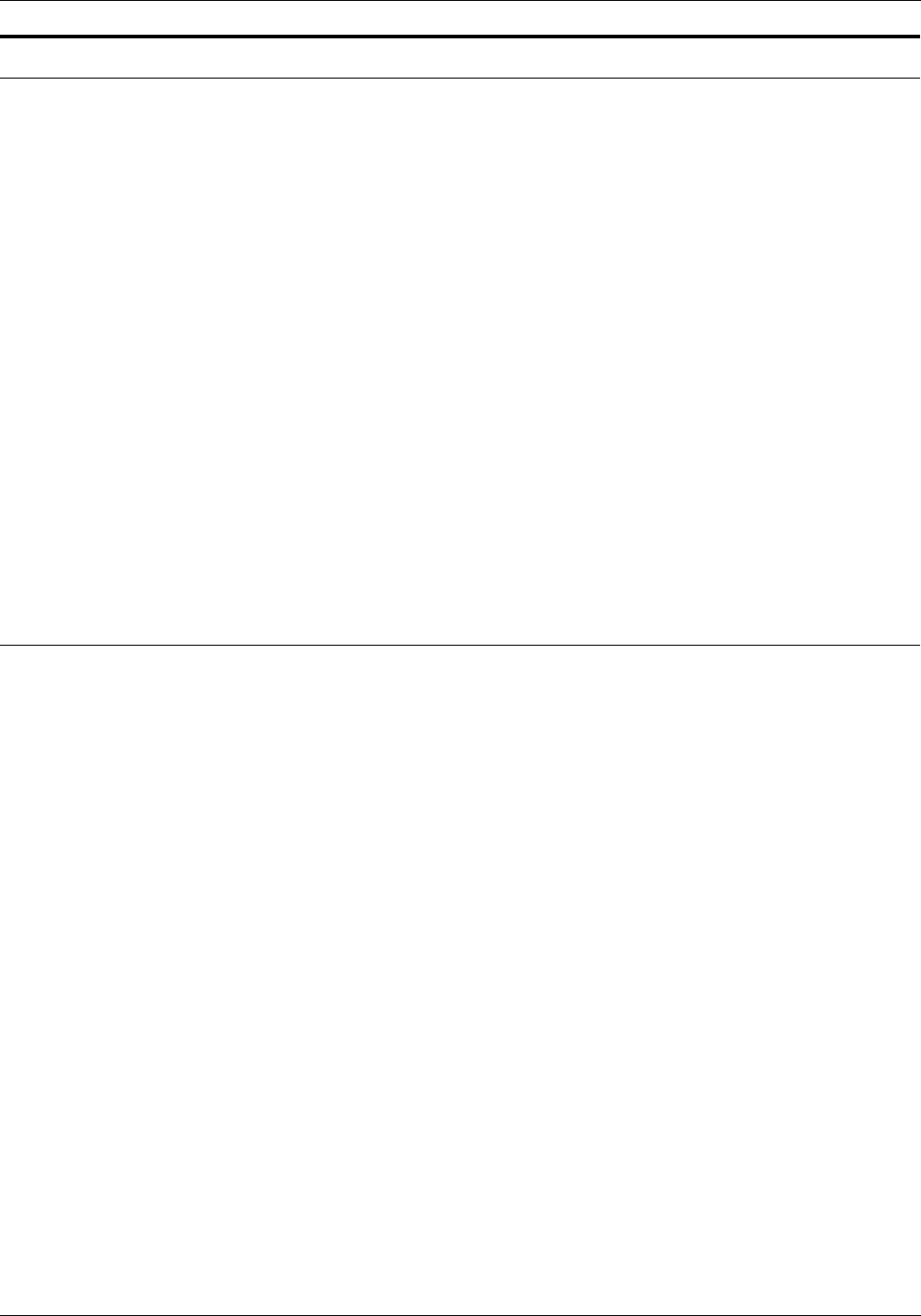
USING LOGICAL PROCESSING
XEROX DOCUPRINT 180 LPS PDL REFERENCE 7-35
RSTACK command
The stacked reports feature enables the online and offline user to
define a series of reports in a single file. This is accomplished by
specifying an end-of-report condition in the coded logical processing
commands RSTACK (online and offline) and BANNER (online use
only). End-of-report is that point in processing a report when all of the
pages of a copy of a report have been formatted to disk and
processing has begun on the next report.
Reports are stacked in a file if more than one report is included in a
single file and separated from each other logically but not physically
(with tapemarks, operating system labels, and so forth). In
processing stacked reports, the system checks each record for the
logical end-of-report specification as defined by the TEST parameter
of the RSTACK and BANNER commands. When RSTACK is used
for report separation, end-of-report occurs as soon as the test criteria
is satisfied. However, when BANNER is coded, the user specifies the
number of consecutive banner pages which must satisfy the test
criteria before end-of-report occurs.
Report separation based on banner page detection is performed with
the BANNER command. This includes a test expression to detect a
banner page and a count of the header or trailer pages used to
separate reports. The syntax and format of the BANNER command
are described in the "BANNER command" section.
RSTACK delimiter modes
There are two modes of stacked reports: delimiter and non-delimiter.
In the delimiter mode, the record satisfying the TEST criteria is not
part of the report following the delimiter but simply serves to separate
or delimit one report from another. In the non-delimiter mode, reports
are stacked one on top of each other without any special records
separating the reports. The two modes are specified by the
DELIMITER parameter of the RSTACK command.
If DELIMITER=YES is coded, the user may actually separate each
report with multiple successive records, each of which satisfies the
TEST expression on the RSTACK command. In this case, all
consecutive delimiters are treated as a delimiter packet. In delimiter
mode, the user has the parameter to print the delimiter (or the
delimiter packet) and to select the output destination of this delimiter
page—BIN, TRAY, or BOTH. The parameter BOTH delivers the
page to the sample print tray and the output tray. The delimiter page,
when printed, is output as part of the subsequent report. All of the
printing parameters selected in the JDL remain in effect during report
delimiter printing except carriage control, which is ignored; the
carriage control is replaced by a print and space 1 line control. If
DJDE records exist within the delimiter packet or immediately
following, they are included on the delimiter page.
In non-delimiter mode (DELIMITER=NO), a single record separates
one report from the next. After satisfying the TEST criteria, this
record is considered part of the subsequent report. In this mode the
delimiter record cannot be printed to the tray, that is, PRINT
parameter not available when DELIMITER=NO. It also does not
appear on the operator's display.


















