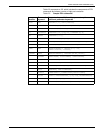PRINT DESCRIPTION LANGUAGE (PDL)
XEROX DOCUPRINT 180 LPS PDL REFERENCE 2-5
Syntax rules
When entering your JSL records on the system controller keyboard,
make sure to follow these rules:
• Use commas or blanks to separate the individual left- and right-
part parameters of a command.
• Use parentheses to enclose multiple right parts.
• List parameter options in the sequence shown in this manual.
To specify a particular option but not the options preceding it,
use commas or blanks as “place holders” for the options you do
not specify. For example, the OUTPUT command BFORM
parameter has three options:
BFORM=(
form-id
,[
init
][,
copies
])
To specify the form name (form-id) and number of copies, but
not the initial copy (init) on which the backside form (BFORM) is
printed, enter:
BFORM=(SMLFRM,,2)
The second comma (,) after SMLFRM tells the system that “2”
specifies the number of copies on which the form is printed.
• Use blanks anywhere in the JSL except in keywords and
constants.
• Abbreviate command and parameter keywords to the first three
letters, for example, POSITION or POS, OUTPUT or OUT. The
only exception is FOR, which the system interprets as the
parameter FORMAT instead of FORM. Therefore, make sure to
use the abbreviation FOR to represent FORMAT only, or avoid
the abbreviation entirely to prevent errors.
• Use a semicolon (;) to indicate the end of an element of data for
the system. It must be at the end of every PDL command.
• Enter command parameters such as FONT, FORM, and
GRAPHIC in their singular form as shown, or with an optional
plural “s,” such as FONTS, FORMS, and GRAPHICS.
• Enter the END command to signal the end of a JSL. You may
then enter another JSL into the system if you wish. Use two
END; commands to signal the end of all JSLs to be processed:
END; END;
Example LINE VFU=VFU1, DATA=(1,10),
OVERPRINT=(PRINT,DISP);
This LINE command example contains three left-part command
parameters, VFU, DATA, and OVERPRINT, a right-part reference to
an identifier, VFU1, and parameter options (1,10) and (PRINT,DISP).