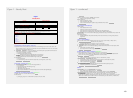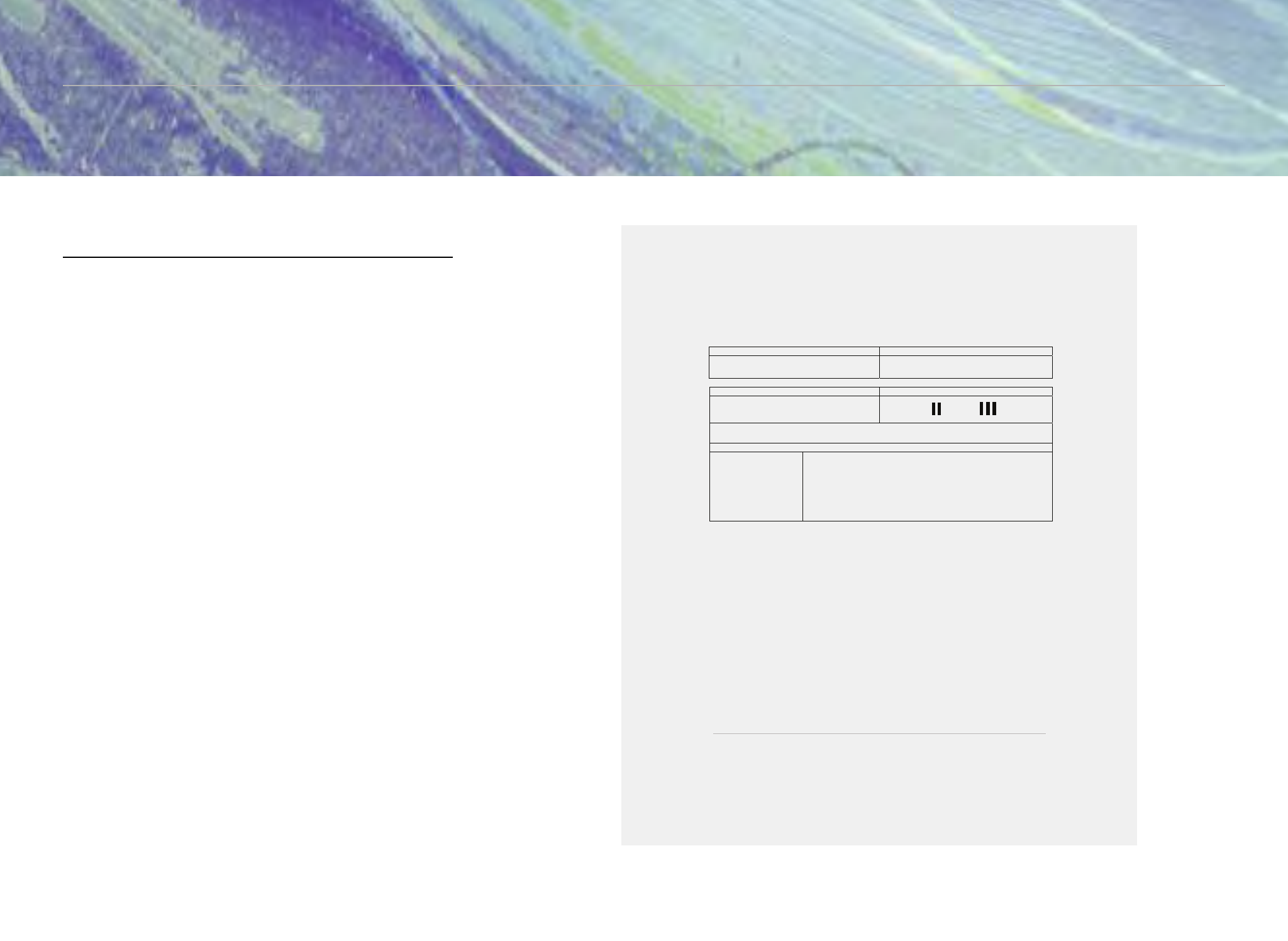
MUSIC IN EDUCATION
MIE Institute Handbook
Section 4
Opus 1 Notes & Content
108
Opus 1 Notes
10. O
PUS NOTES
| 1
Opus 1
Steady Beat
Concept: Student Outcomes:
STEADY BEAT - Duration/Rhythm: Music may move
to an underlying beat or pulse that is steady.
Identify steady beat.
Create original accompaniment.
Vocabulary/Keyboard: Symbols:
- two black key clusters, three black key clusters,
steady beat, rhythm pattern, accompaniment, echo
or imitate, sound effect, cluster, tracking
Assessment (Quiz 1) - Questions 1 and 2 are used to help students learn to enter black/white questions.
Students play two/three black key clusters and determine if music has steady beat or no beat.
Repertoire: New River Train, Oye Como Va, Washington Post March
National Standards:
1. NS 6, 7
2. NS 1, 8
3. NS 2, 5
4. NS 2
5. NS 3, 4
S. NS 4
R. NS 2, 6, 7
State/Local Standards:
1.
2.
3.
4.
5.
S.
R.
Sequence of Activities:
1. Listen & Discuss - Music may move to a steady beat
2. Sing & Move - New River Train (Song 1)
3. Read & Play - Two and three black key clusters (Charts 1 & 2)
4. Play - New River Train: Student part
5. Create – ‘Train’ Sound Effects
S. Synthesis: Compose - Cluster accompaniment (Worksheet 1)
R. Review
Secondary Notes:
• You may wish to skip entirely lesson 5 (creating Train sound effects).
• Synthesis section: The Opus Worksheet is also available as an original song. In the Reference Section of
the software, click “Original Song” and you will see (as a song file) a piece titled “Worksheet 01”. You
can then either send the music to the teacher keyboard OR all of the student keyboards. When the PLAY
button is pushed on the keyboard, Opus 1 Worksheet will play. This allows the students ample
opportunity to create and practice improvised accompaniment and percussion parts for all of the
activities in the Synthesis section.
• Synthesis section: when notating the students’ original accompaniments, use a “system” that is
appropriate for the age and stage of their musical experience. You may have opportunity to use
traditional notation in addition to the iconic representation you see on Charts 1 and 2.
• Discover which single key of each cluster works best with chord/harmony.
• Extend by using “single accompaniment” mode.
Elementary Notes:
• Consider using the Keyboard Controls section of the software to send to the student keyboards “hidden”
timbres for use in lesson 5.
Reference
1. Songbook Cross-Reference
2. Listening Excerpt Information
3. Charts & Worksheets
4. Opus 1 Notes & Content