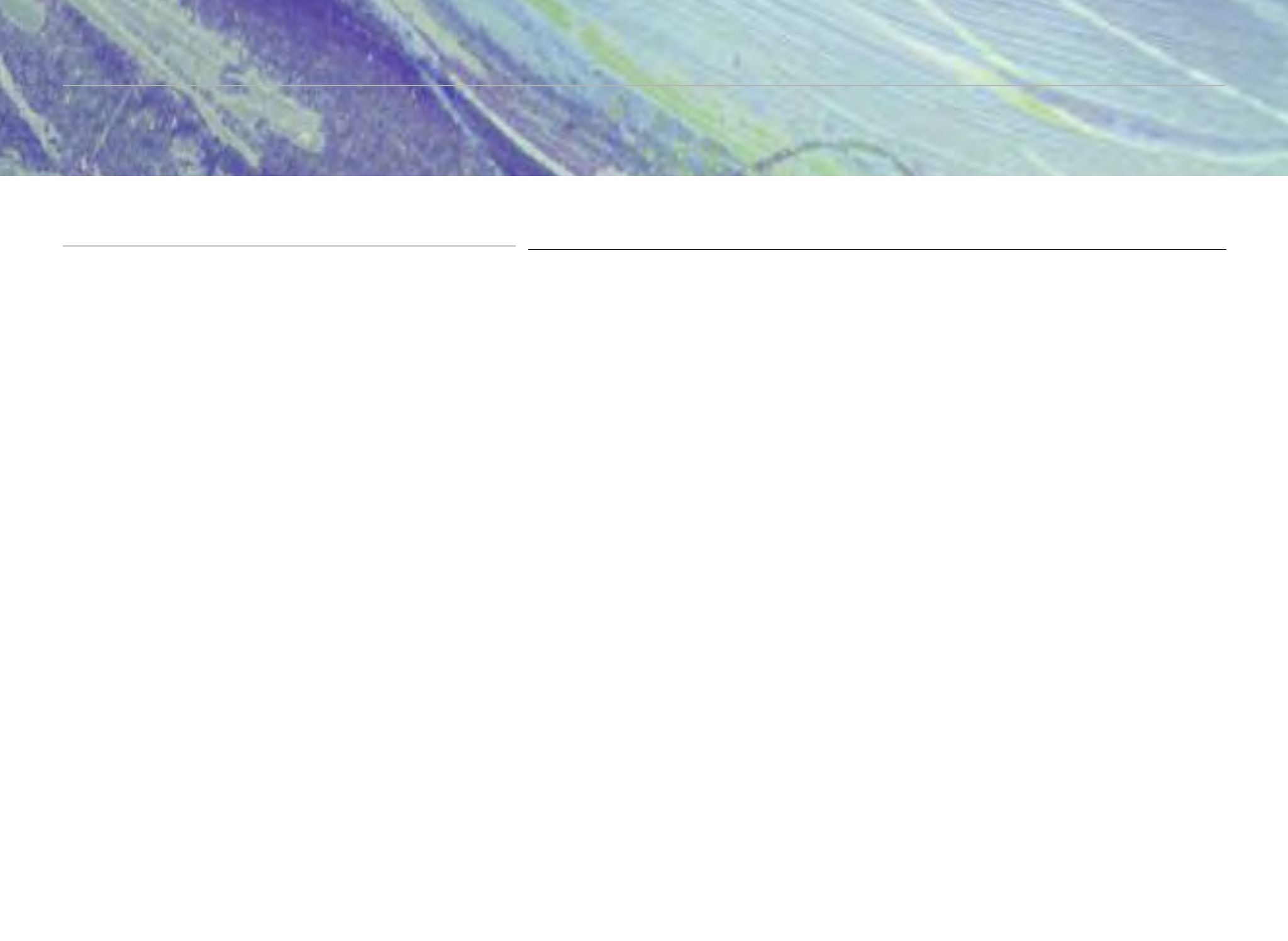
MUSIC IN EDUCATION
MIE Institute Handbook
Etude #10 – MIE Tunes
MIE Tunes provides you and your students the means to save composi-
tions they create using the MIE-3XG sequencer.
Songs created with the MIE-3XG are ‘.sng’ files. They can be loaded to
either the teacher OR all the student keyboards.
‘.sng’ files can be converted to standard MIDI files by selecting the
name of the .sng file and then clicking the “Convert .sng” button. You’ll
be able to save the resulting .mid file wherever you choose.
Standard MIDI files can also be added to the MIE system and played
by the teacher or student keyboards. Use the “Copy midifile” to copy a
.mid file from anywhere on your computer to the MIE Tunes library.
NOTE: your original midi file will NOT be moved or changed.
You are able to save songs from any keyboard in the classroom. You
must save each song one at a time.
Section 10
Etude #10 - MIE Tunes
60
ETUDE TABLE OF CONTENTS
Etude #1 – Software Overview & Lesson Book
Etude #2 – Grade Book (part 1)
Etude #3 – Reference Book
Etude #4 – Remote Control
Etude #5 – Utilities
Etude #6 – Quiz
Etude #7 – Keyboard Presets
Etude #8 – Grade Book (part 2)
Etude #9 – MIE & iTunes
Etude #10 – MIE Tunes


















