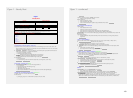• list common things in their lives that have steady beats (i.e. ticking clock, ocean waves).
Kbd Perc Off Lesson Completed
2. Sing & Move - New River Train (Song 1)
A. Kbd Perc On Play Song New River Train. Encourage students to:
• tap a steady beat.
• read, then track words while listening to song.
• sing melody with song.
• sing melody and tap steady beat.
• play steady beat alternately on two keyboard percussion instruments (left-right-left-right).
Kbd Perc Off Lesson Completed
3. Read & Play - Two and three black key clusters (Charts 1 & 2)
A. Identify groups of two and three black key clusters. Chart 1
B. Direct class to:
• quickly play groups of two or three black key clusters as they are called.
Note Monitor
C. Point to symbols from Chart 2 Chart 2 . Have students:
• identify and play appropriate cluster(s).
D. Direct students to:
• locate a two black key cluster.
• locate a three black key cluster.
• echo or imitate short rhythmic patterns using two/three black key clusters. Note Monitor
Lesson Completed
4. Play - New River Train: Student part
A. Have students:
• locate “Student Part” on music.
• identify the clusters used in the Student part.
• place each hand on a two black key cluster using index and middle fingers.
• place each hand on a three black key cluster using index, middle and ring fingers.
B. Play Song New River Train and demonstrate tapping a steady beat using two or three black key
clusters with alternating hands.
C. Encourage students to:
• play the Student Part while partners track the symbols used on the music, and sing melody.
Reverse assignments.
Lesson Completed
5. Create – ‘Train’ Sound Effects
A. Discuss other sounds students might hear on the New River Train (i.e. train whistle, “clickity-clack”).
B. Speakers Off Ensemble Mode (Headsets On) Ask partners to:
• experiment with different voice buttons to create a sound effect.
C. Speakers On (Headsets Off) Select partners to play newly created sound effect.
D Play Song New River Train. Demonstrate playing a selected sound effect at the end of each
phrase. Have students:
• practice their sound effect with song. Speakers Off
• play accompaniment as others sing or add sound effects. Speakers On
Split Mode Lesson Completed
S. Synthesis: Compose - Cluster accompaniment (Worksheet 1)
A. Have students listen to new piece of music that needs an accompaniment. New Tune
NOTE: This tune is also available as an MIE Tune and can be "downloaded" to all student key-
boards for practice. This song is being sent to the "MELODY REC" track of keyboards.
B. Split Mode Speakers Off Let students:
• create a new steady beat accompaniment with two or three black key clusters.
C. Ensemble Mode Worksheet 1 With partners:
• work together to create a steady beat accompaniment with two or three black key clusters.
• volunteer to perfom their accompaniment. Speakers On
• notate accompaniments on Worksheet 1.
D. Kbd Perc On Speakers Off Have partners:
• work together to create another steady beat accompaniment with keyboard percussion.
• volunteer to perform their accompaniment. Speakers On
Kbd Perc Off Split Mode Synthesis Completed
R. Review
A. Play Song New River Train Note Monitor Ask students to:
• keep a steady beat by tapping bass drum. Kbd Perc On
• find, play and practice entering several groups of two/three black key clusters. Kbd Perc Off
B. Silent Keyboards Play several music examples, some with steady beat, some without. Have stu-
dents:
• practice entering “black key” (C#) = yes, steady beat, and “white key” (C) = no steady beat.
NOTE: This is an opportunity for students to practice the “procedure” of entering responses for a
quiz. Have students use a two-hand process (hold answer down with one hand, press the “enter”
key with the other).
Sound On Keyboards Review Completed
112