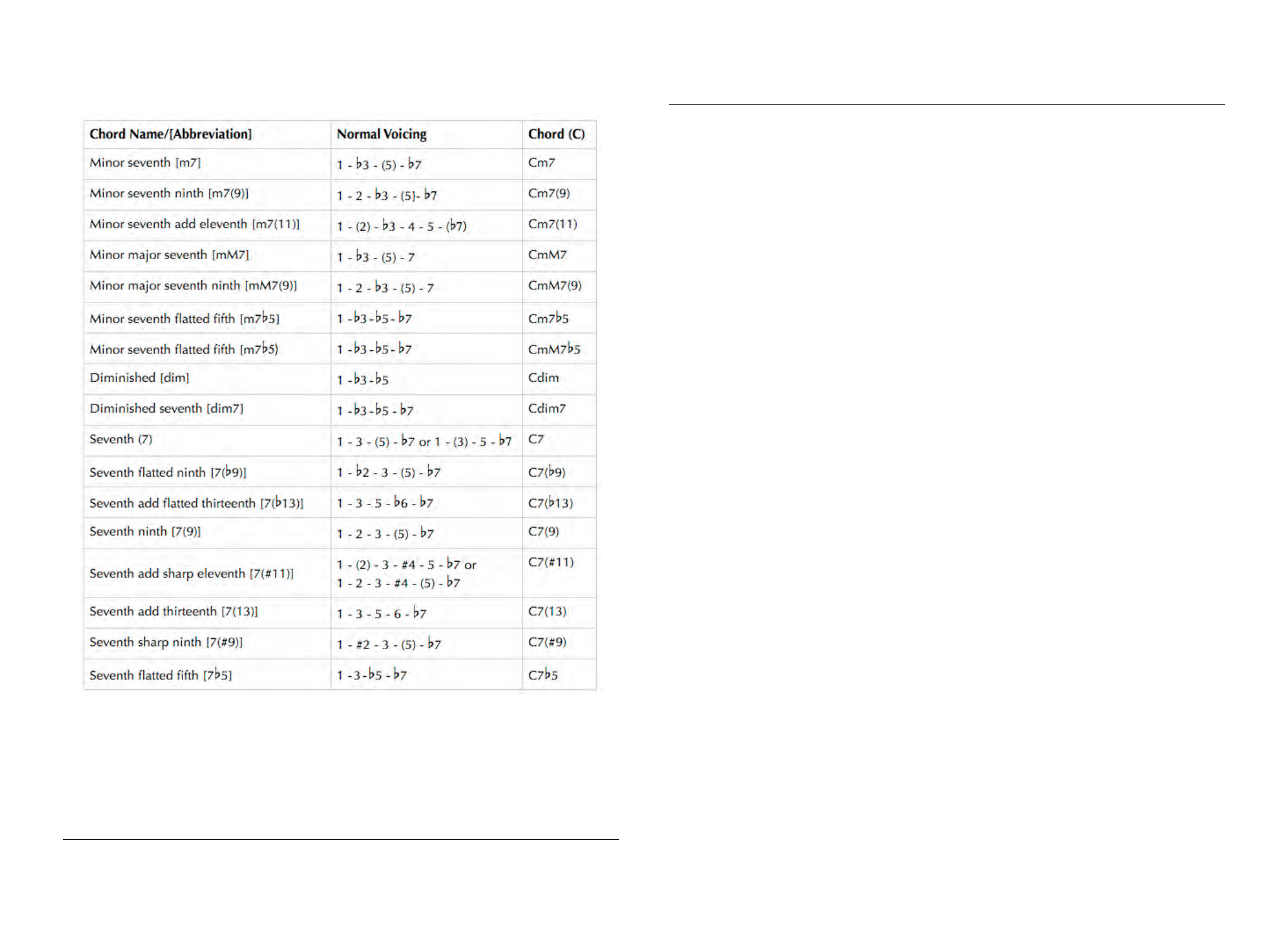
64
✦
If you activate the right keyboard percussion in the Ac-
companiment Mode, the accompaniment rhythm
function will stop.
INTRO, MAIN and ENDING BUTTONS
There are various types of Accompaniment sections that
allow you to vary the arrangement of the accompani-
ment to match the song you are playing. They are: Intro,
Main and Ending. By switching among them as you play,
you can easily produce the dynamic elements of a
professional-sounding arrangement in your performance.
INTRO
This is used for the beginning of the song. When the in-
tro finishes playing, accompaniment shifts to the main
section. The length of the intro (in measures) differs de-
pending on the selected style.
MAIN
This is used for playing the main part of the song. It plays
an accompaniment pattern of several measures (2 - 4
measures), and repeats indefinitely until another section
button is pressed. The accompaniment changes harmoni-
cally based on the chords you play with your left hand.
AUTO FILL
The Auto Fill function lets you add dynamic variations
and breaks in the rhythm of the accompaniment, to
make your performance sound even more professional.
While the accompaniment is playing, simply press the
MAIN button and an appropriate fill-in pattern will play
automatically. When the fill-in is finished, it leads
smoothly into the selected main section.
Diagram 5.4 Chord Voicings (continued)


















