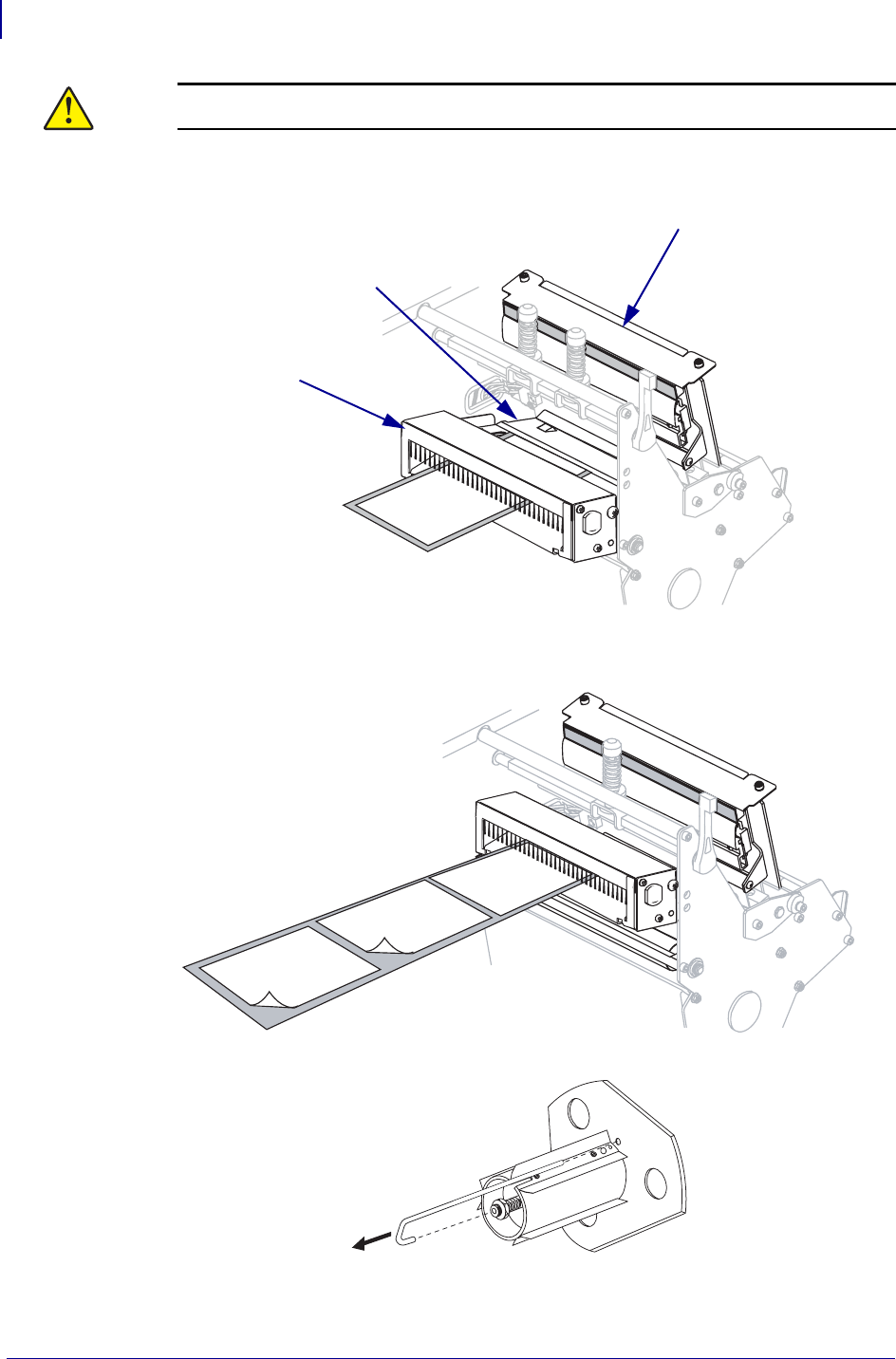
Print Modes and Options
Print Modes
124
13383L-004 Rev. A XiIIIPlus/R110Xi/R170Xi User Guide 9/6/07
8.
9.
Extend approximately 36 in. (920 mm) of media out of the printer. Remove and discard
the labels from this exposed media.
10. Remove the hook from the rewind spindle.
Caution • The cutter blade is sharp. Do not touch or rub the blade with your fingers.
Thread the media forward until it passes under the printhead assembly (1), under the
snap plate (
2), and through the cutter assembly (3).
1
2
3


















