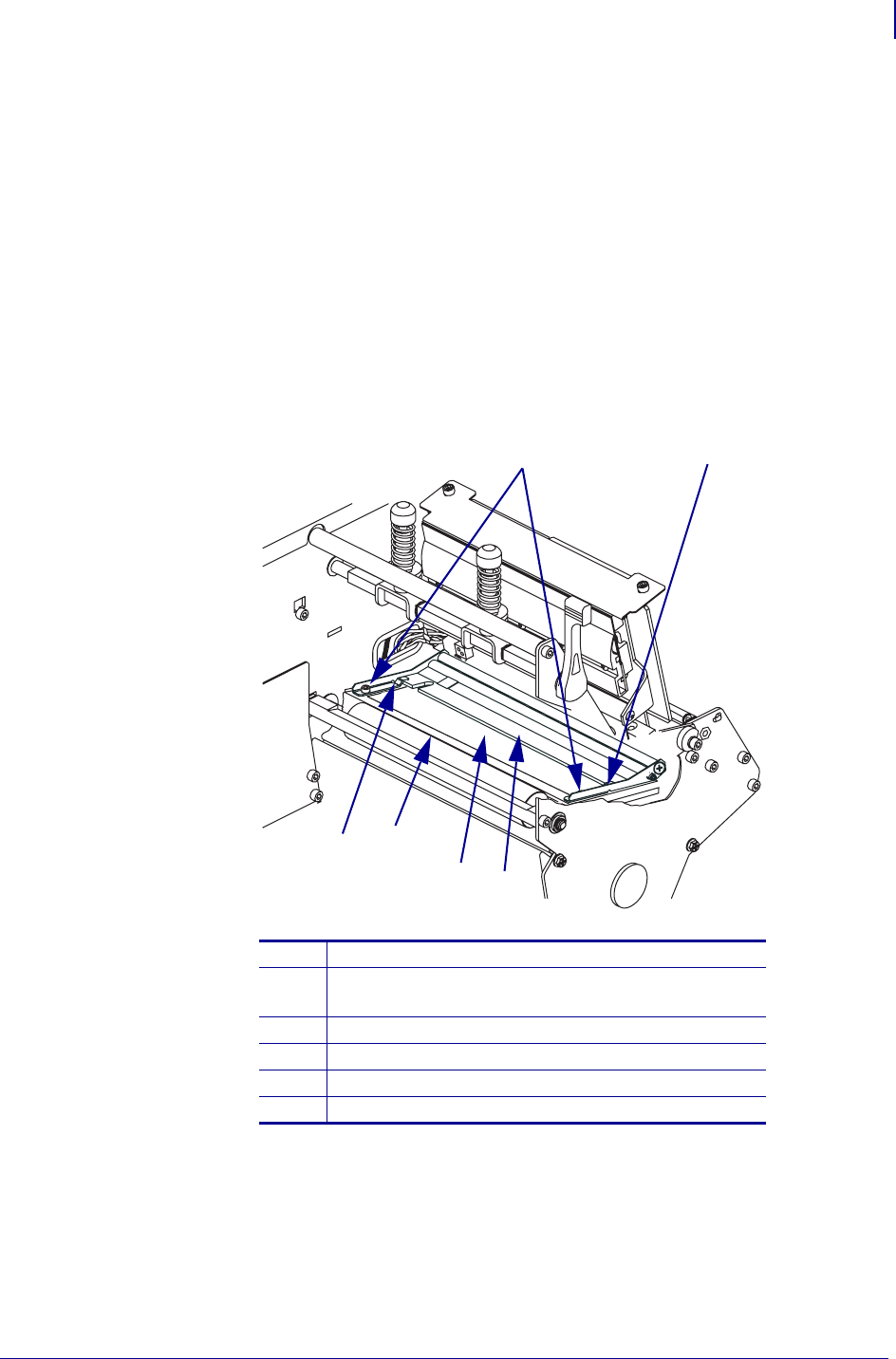
141
Routine Maintenance
Cleaning Schedule and Procedures
9/6/07 XiIIIPlus/R110Xi/R170Xi User Guide 13383L-004 Rev. A
5. Remove the snap plate from the printer.
6. Clean the snap plate with cleaning solvent and a soft cloth.
7. To reinstall the snap plate, insert the two tabs on the bottom of the snap plate into the two
slots of the media path.
8. Slide the snap plate toward you.
9. Press down on the loops to lock the snap plate into place.
RFID-Enabled and RFID-Ready Printers
Figure 28 • Snap Plate for R110Xi/R170Xi and RFID-Ready XiIIIPlus Printers
1
Antenna support screws
2
Location of right-side snap plate screw
(screw not shown)
3
Snap plate
4
Antenna support
5
Antenna support frame
6
Left-side snap plate screw
1
6
5
2
4
3


















