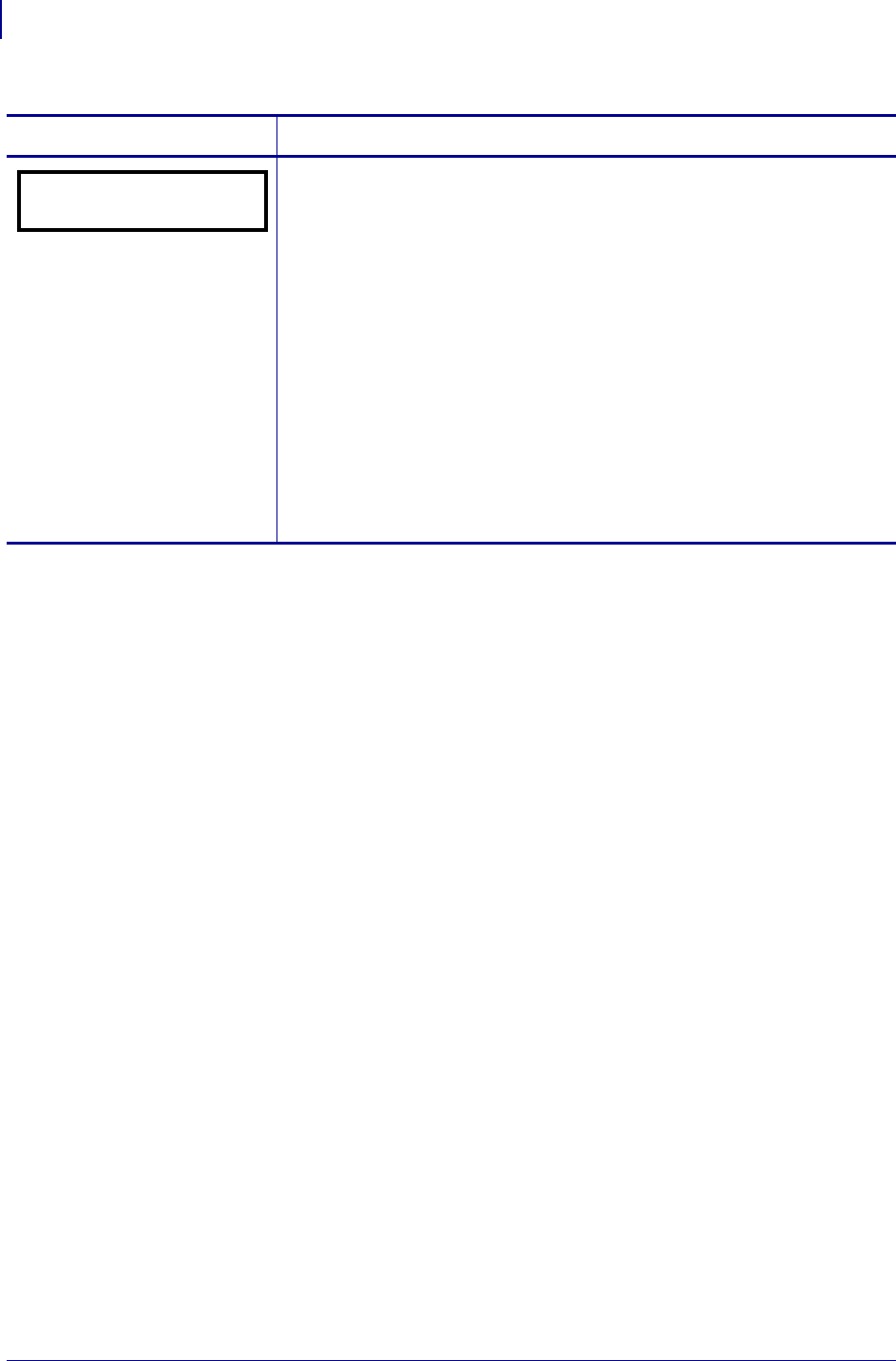
Configuration
Control Panel Parameters
92
13383L-004 Rev. A XiIIIPlus/R110Xi/R170Xi User Guide 9/6/07
Adjust Left Position
This parameter establishes how far from the left edge of a label the format
begins to print by adjusting horizontal positioning on the label. Positive
numbers adjust the printing away from the main frame by the number of
dots selected; negative numbers shift printing toward the main frame. The
displayed value represents dots.
Default: 0000
Range: –9999 to +9999 dots
To change the value shown:
1. Press the left oval to move the cursor.
2. Press the right oval to change between +/- and to increase the value of
the digit.
3. For a negative value, enter the value before changing to the minus sign.
Table 10 • Printer Parameters (Sheet 21 of 27)
Parameter
Action/Explanation
LEFT POSITION
- ±0000 +


















