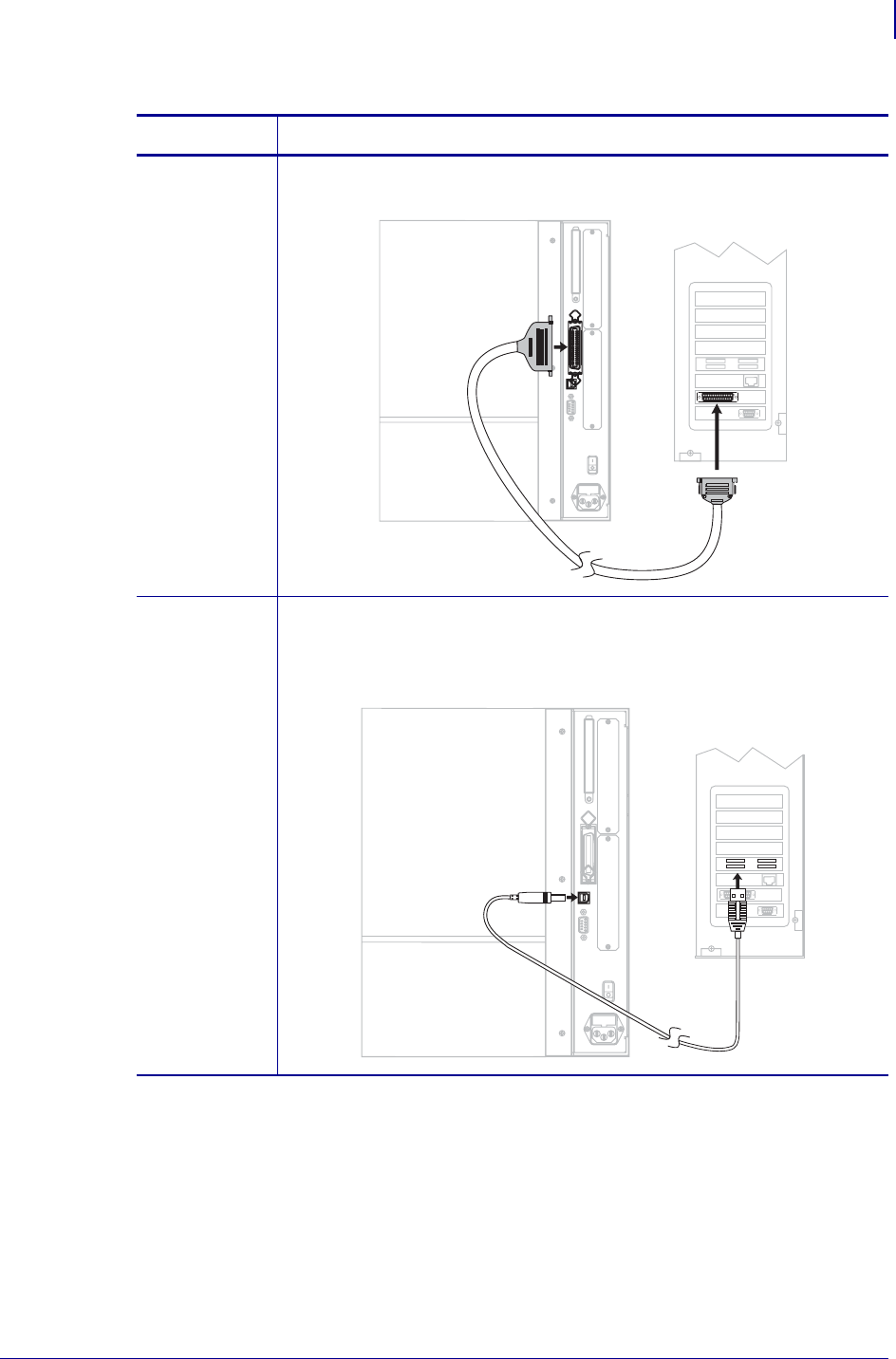
31
Printer Setup
Select a Data Communication Interface
9/6/07 XiIIIPlus/R110Xi/R170Xi User Guide 13383L-004 Rev. A
IEEE 1284
Bidirectional
Parallel
No additional configuration is necessary. An Ethernet print server takes up
or covers this port on the printer.
USB No additional configuration is necessary.
Caution • Be careful not to plug the USB cable into the wired Ethernet
print server connector on the printer because doing so will damage the
connector.
Table 6 • Connecting the Printer to a Computer or Network (Continued)
Interface Connection and Configuration


















