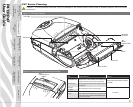P4T/RP4T
User Guide
36
Extending Battery Life
• Avoid exposing the battery to direct sunlight or temperatures
over 104 °F (40 °C).
• Always use a Zebra charger designed specifically for Lithium-
Ion batteries. Use of any other kind of charger may damage
the battery.
Caution • Do not print while an LI72 Single Charger is
plugged into the unit. Unreliable battery charging can
result.
• Use the correct media for your printing requirements. An au-
thorized Zebra re-seller can help you determine the optimum
media for your application.
• If you print the same text or graphic on every label, consider
using a preprinted label.
• Choose the correct print darkness and print speed for your
media.
• RP4T printers (with the RFID encoder/reader): adjust the en-
coder settings to use the minimum power required for the
RFID media in use.
• Use software handshaking (XON/XOFF) whenever possible.
• Use the LCD display backlight only when necessary. Turn it
off whenever it is not needed.
• Remove the battery from the printer if it won’t be used for a day
or more and you’re not performing a maintenance charge.
• Consider purchasing an extra battery.
• Remember that any rechargeable battery will lose its ability
to maintain a charge over time and can be recharged only a
finite number of times before it must be replaced. The “Smart
Battery” feature of the P4T Series monitors the battery pack’s
condition and will prompt you when a battery pack is nearing
the end of its useful life.
Always dispose of used batteries properly. Refer to Appendix E
for more information on proper battery disposal.
• When the printer displays “Please Recondition The Battery”
and beeps five times, the user should recondition the battery
to return it to optimal capacity Refer to the Operator Controls
section of this manual for information in reconditioning the
battery.
General Cleaning Instructions
Caution • Always turn the printer o before cleaning.
To avoid possible personal injury or damage to the printer, never insert any pointed or sharp objects into the printer.
Use care when working near the Tear Bar. The edges are very sharp.
Caution • The printhead can become very hot after prolonged printing. Allow it to cool off before attempting any cleaning
procedures.
Caution • Use only cleaning agents specified in the P4T Series cleaning instructions. Zebra Technologies Corporation will not
be responsible for damage caused by any other cleaning materials used on this printer.
Clean the printer with either the cleaning pen supplied with the printer or a cotton swab saturated with alcohol.
Section Continues
Preventive Maintenance
Printer Preparation
pg. 7
Connecting the
Printer pg. 27
Radio Regulatory
Information pg. 31
RP4T Printers pg.
35
Maintenance pg. 36
Troubleshooting pg.
38
Specications pg.
43
Appendices pg. 46 Index pg. 52
P4T Overview-
pg. 5
Manual
Introduction pg. 4