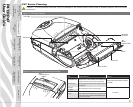P4T/RP4T
User Guide
43
Specifications
Note.- Printer specifications are subject to change without
notice.
Printing Specications
Maximum Print Width 4.09 in. [103,8 mm]
Print Speed @ 30% density
2.0 in. /sec. [50,8 mm/second ]
Direct Thermal mode
1.5 in/sec. [38,1 mm/second]
Thermal Transfer mode
Distance from Print Element to Tear
Edge
0.39 in. [9,91 mm] 41 dots
Print Head Life 1,000,000 inches (25.4 Km) min.
Print Density 203 dots/inch (8 dots/mm)
Memory/Communications Specications
Flash Memory 8 MB ash (standard)
RAM Memory 16 MB RAM)
Standard Communications
RS-232C serial port (RJ-45 connector) Congurable
Baud rate (from 9600 to 115.2 Kbps), parity and data
bits. Software (X-ON/X-OFF) or hardware (DTR/STR)
communication handshake protocols.
Two USB 2.0 Full Speed Interface connections:
(1) a “B” type USB connector, and
(2) USB signals are also integrated into the RJ-45
connector.
Refer to the Communications Ports specications and
Appendix A for information on USB cables.
Optional Wireless Communications
Bluetooth 2.0 compatible 2.4 GHz SRRF link
Wireless LAN capabilities comply with 802.11b or 802.11g
protocols
Co-located Bluetooth 2.0 + 802.11b/g radios (P4T only)
Real Time Clock (RTC)
Time and date under application control. Refer to CPCL
Programming Manual, available at www.zebra.com for
RTC commands.
Communications Ports
USB
Signal
Description
Pin# Name Type
1 VBUS USB Bus Power
2 USB - bi-directional I/O signals
3 USB + bi-directional I/O signals
4 USB_ID Identies A/B connector
5 Return Ground
RS232/USB
Signal
Description
Pin# Name Type
1 USB D- bi-directional I/O signals
2 USB D+ bi-directional I/O signals
3 RXD input Receive Data
4 TXD output Transmit Data
5 DTR output Data Terminal Ready- set high
when printer is on.
6 GND Ground
7 DSR input Data Set Ready- low to high
8 RTS output Request To Send- set high when
printer is ready to accept a
command or data
9 CTS input Clear To Send from host
10 VBUS USB Bus Power
Figure 19- P4T Series Communication Ports
Section Continues
1
10
1
USB
RS232/USB
Combination
Port
5
Printer Preparation
pg. 7
Connecting the
Printer pg. 27
Radio Regulatory
Information pg. 31
RP4T Printers pg.
35
Maintenance pg. 36
Troubleshooting pg.
38
Specications pg.
43
Appendices pg. 46 Index pg. 52
P4T Overview-
pg. 5
Manual
Introduction pg. 4