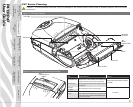P4T/RP4T
User Guide
42
Printer Preparation
pg. 7
Connecting the
Printer pg. 27
Radio Regulatory
Information pg. 31
RP4T Printers pg.
35
Maintenance pg. 36
Troubleshooting pg.
38
Specications pg.
43
Appendices pg. 46 Index pg. 52
P4T Overview-
pg. 5
Manual
Introduction pg. 4
Figure 18.2- P4T Series Conguration Label Sample
Second diagnostic report continued
End of second diagnostic report
Resident Fonts
Installed
Files Loaded in
Printer Memory.
Will include le for
LCD prompts (.wml
format)
Amount of Memory
Available
End of Congura-
tion Report
Command languges
supported. P4T
Series supports
both CPCL languge
and emulates ZPLII.
Conguration
settings for
ZPL language
emulation
Maximum label
dimensions and
label sensor
settings
Flash Memory Size
RAM Size