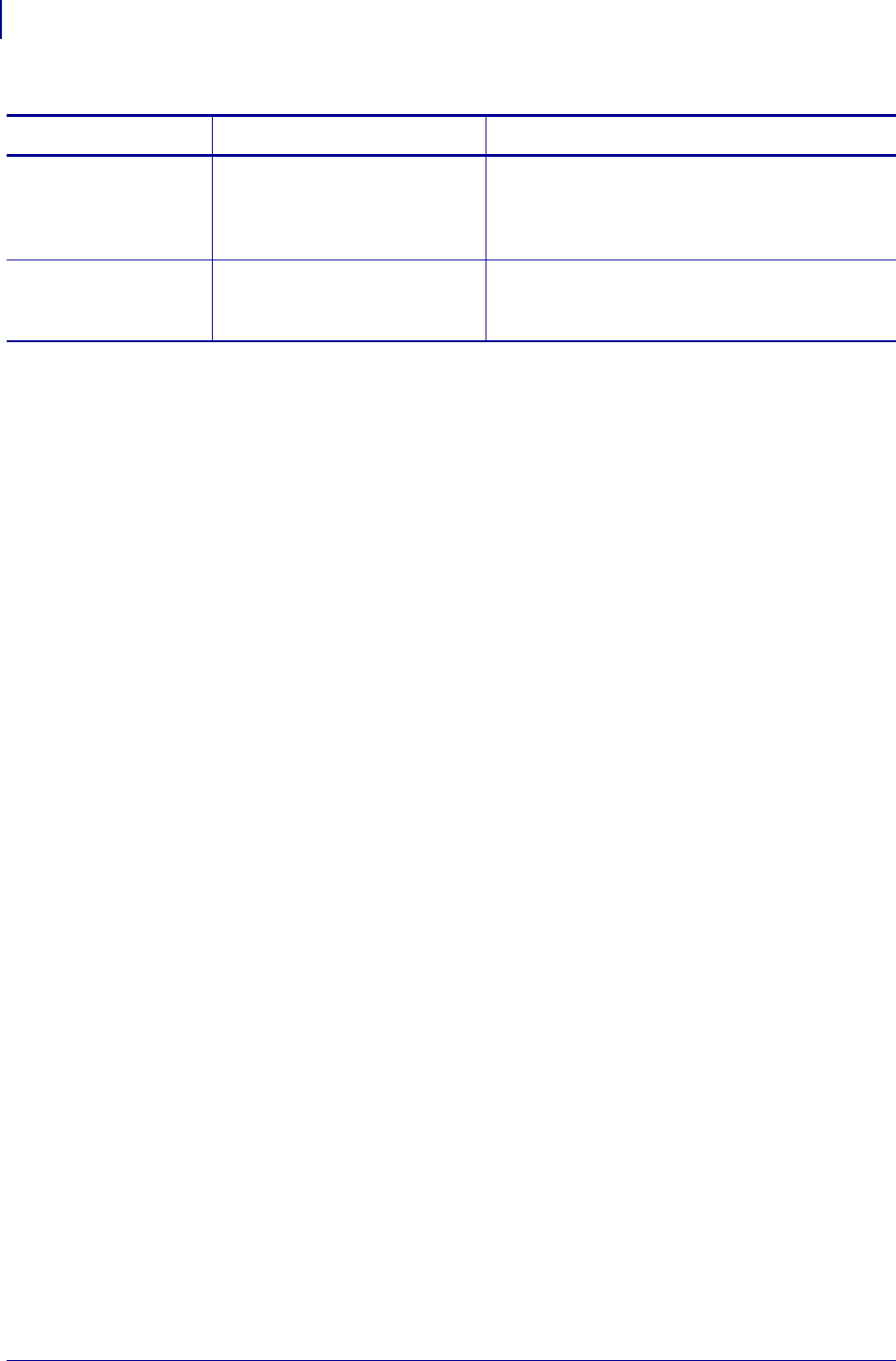
Troubleshooting
Miscellaneous Printer Problems
96
13290L-001 Rev. A S4M User Guide 10/21/05
All lights are on, but
nothing displays on
the LCD, and the
printer locks up.
Internal electronic or firmware
failure.
Call a service technician.
The printer locks up
while running the
Power-On Self Test.
Main logic board failure. Call a service technician.
Table 19 • Miscellaneous Printer Problems (Continued)
Problem Possible Cause Recommended Solution


















