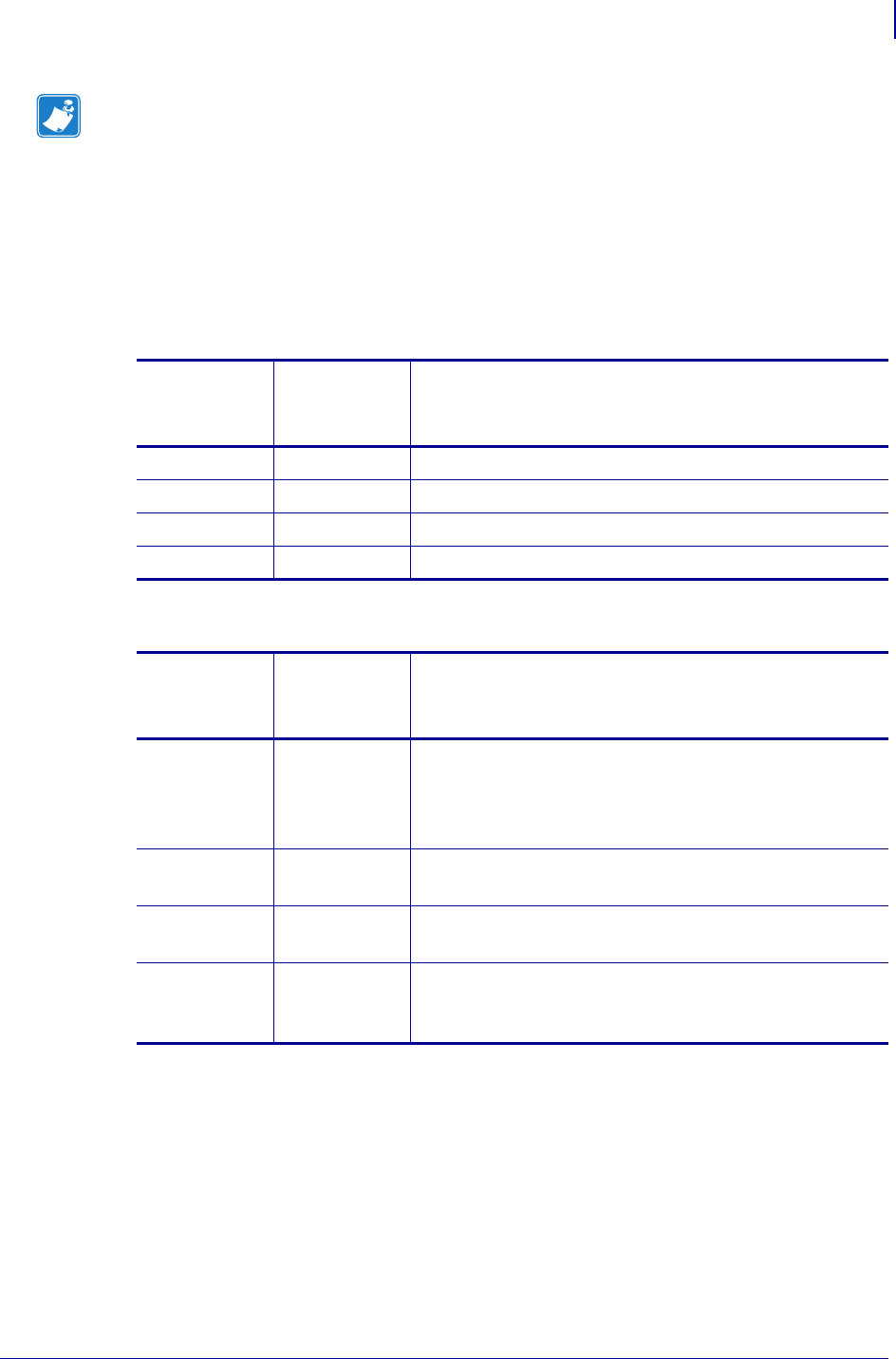
55
Configuration
Password Protection of Parameters
10/21/05 S4M User Guide 13290L-001 Rev. A
Note • When you enter a password at an ADVANCED SETUP prompt, the first parameter
that you see is determined in part by whether you pressed the right arrow or the left arrow to
get to the
ADVANCED SETUP prompt:
• If you used the right arrow, the first parameter that you see is based on the password level
that the printer prompted for (see Table 8).
• If you used the left arrow, the first parameter that you see is based on which password you
enter at the prompt, regardless of which password level the printer prompted for
(see Table 9).
Table 8 • Right Arrow Used to Reach
ADVANCED SETUP Prompt
Advanced
Setup Level
Prompted
Password
Level
Entered
First Parameter Seen
1 1, 2, 3, or 4 DARKNESS (top of level 1)
2 2, 3, or 4
MEDIA TYPE (top of level 2)
33 or 4
PRINT OUT (top of level 3)
44
LABEL LEVEL (top of level 4)
Table 9 • Left Arrow Used to Reach
ADVANCED SETUP Prompt
Advanced
Setup Level
Prompted
Password
Level
Entered
First Parameter Seen
11 LABEL TOP (ZPL, EPL, APL-D)
(bottom of level 1)
Y FORMS ADJUST (APL-I)
(bottom of level 1)
1, 2 2
LENGTH
(bottom of level 2)
1, 2, 3 3
LANGUAGE
(bottom of level 3)
1, 2, 3, or 4 4
LANGUAGE
(bottom of level 4;
LANGUAGE parameter appears in
both level 3 and 4)


















