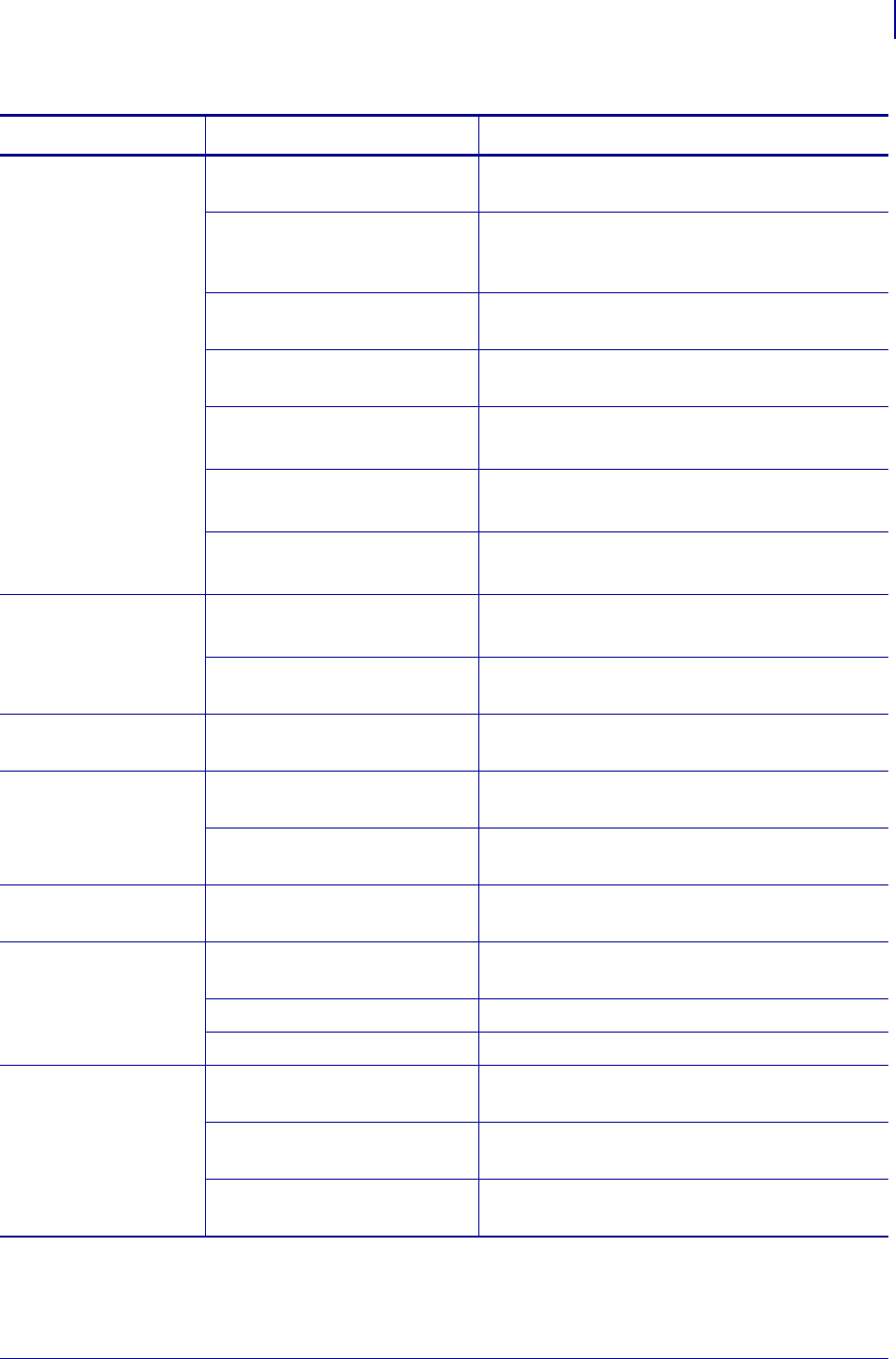
91
Troubleshooting
Print Quality Problems
10/21/05 S4M User Guide 13290L-001 Rev. A
Wrinkled ribbon Ribbon fed through the
machine incorrectly.
See Load Ribbon on page 41.
Incorrect burn temperature. Set the darkness to the lowest possible setting for
good print quality. See Adjust Print Darkness
on page 60.
Incorrect or uneven pressure. Set the pressure to the minimum needed for good
print quality.
Media not feeding properly;
“walking” from side to side.
Make sure that media is snug by adjusting the
media guide, or call a service technician.
The strip plate needs adjusting. Call a service technician.
The printhead needs vertical
adjustment.
Call a service technician.
The printhead and platen roller
need to be realigned.
Call a service technician.
Long tracks of
missing print on
several labels
Print element damaged. Call a service technician.
Wrinkled ribbon. See wrinkled ribbon causes and solutions in this
table.
Fine, angular gray
lines on blank labels
Wrinkled ribbon. See wrinkled ribbon causes and solutions in this
table.
Printing too light or
too dark over the
entire label
Media or ribbon is not designed
for high-speed operation.
Replace supplies with those recommended for
high-speed operation.
Incorrect or uneven printhead
pressure.
Set the pressure to the minimum needed. See
Adjust Printhead Pressure on page 49.
Smudge marks on
labels
Media or ribbon not designed
for high-speed operation.
Replace supplies with those recommended for
high-speed operation.
Misregistration/skips
labels
Media sensor not positioned
correctly.
Perform media sensor position adjustment.
The printer is not calibrated. Recalibrate the printer.
Improper label format. Use correct label format.
Misregistration and
misprint of one to
three labels
Media sensor is not positioned
correctly.
Place media sensor in proper position.
The platen roller is dirty. See Clean the Printhead and Platen Roller
on page 79.
Media does not meet
specifications.
Use media that meets specifications.
Table 16 • Print Quality Problems (Continued)
Problem Possible Cause Recommended Solution


















