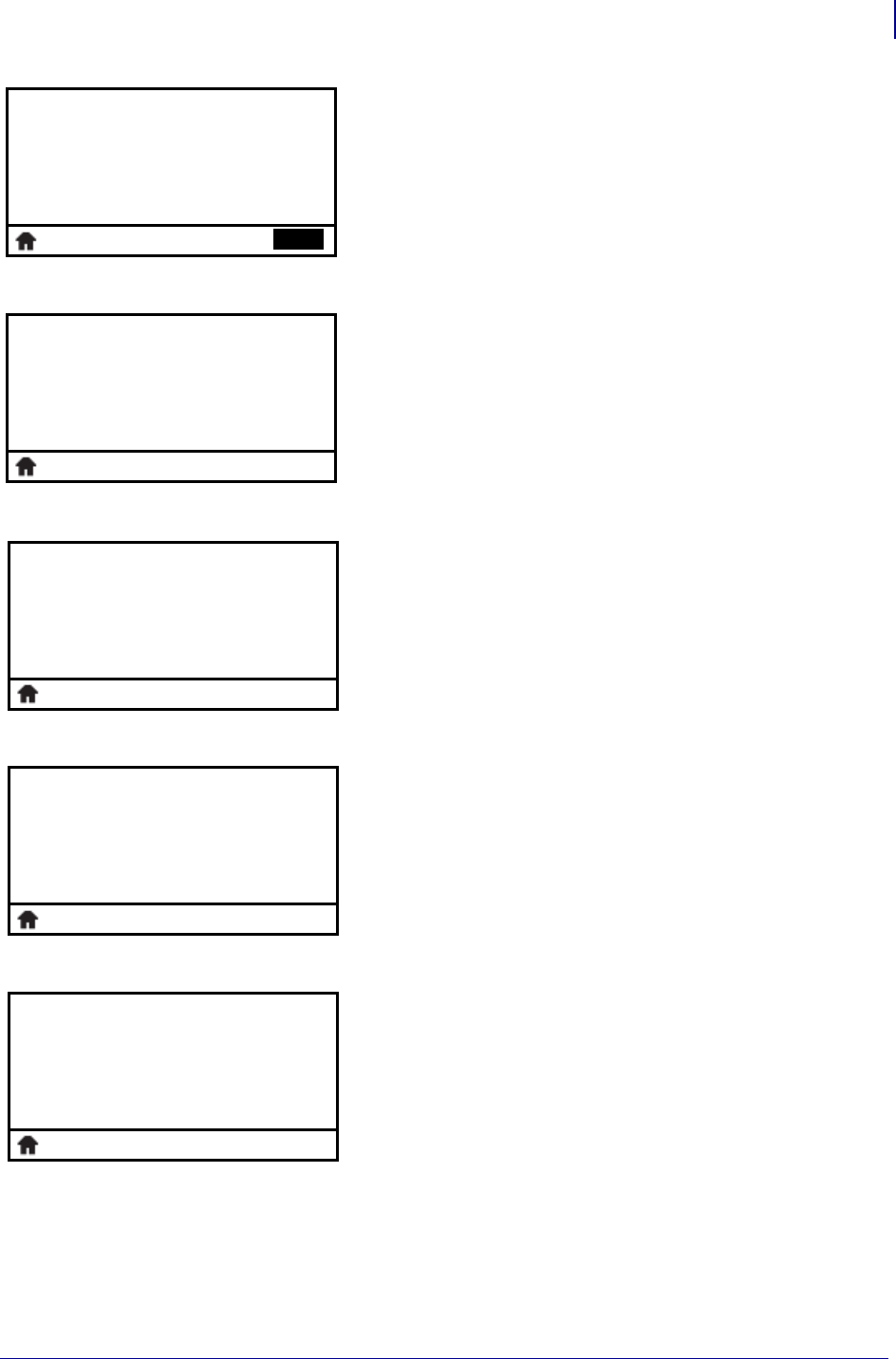
103
Printer Configuration and Adjustment
User Menus—NETWORK Menu
4/8/14 ZT400 Series™ User Guide P1066582-002
Set the Default Gateway
View and, if necessary, change the default gateway.
Changes are saved only if WIRED IP PROTOCOL on page 103 is
set to
PERMANENT. To allow any saved changes to take effect,
use RESET NETWORK on page 106 to reset the print server.
See Gateway on page 77 for more information.
Set the IP Resolution Method
This parameter tells if the user (permanent) or the server (dynamic)
selects the IP address. When a dynamic option is chosen, this
parameter tells the method(s) by which the wired or wireless print
server receives the IP address from the server.
See IP Protocol on page 78 for more information.
View the MAC Address
View the Media Access Control (MAC) address of the print server
that is installed in the printer (wired or wireless).
See MAC Address on page 78 for more information.
View the Primary TCP/IP Port
View the Ethernet TCP port number, over which labels and
commands can be sent for processing.
* This menu item, which cannot be modified from the control
panel, appears only if a wired or wireless print server is
installed in your printer.
View the Alternate TCP/IP Port
View the alternate Ethernet TCP port number, over which labels
and commands can be sent for processing.
* This menu item, which cannot be modified from the control
panel, appears only if a wired or wireless print server is
installed in your printer.
▼
WIRED GATEWAY
000.000.000.000
▲
NEXT
▼
WIRED IP PROTOCOL
all
▲
WIRED MAC ADDRESS
00:05:9A:3C:78:00
IP PORT
6101
IP ALTERNATE PORT
9100


















