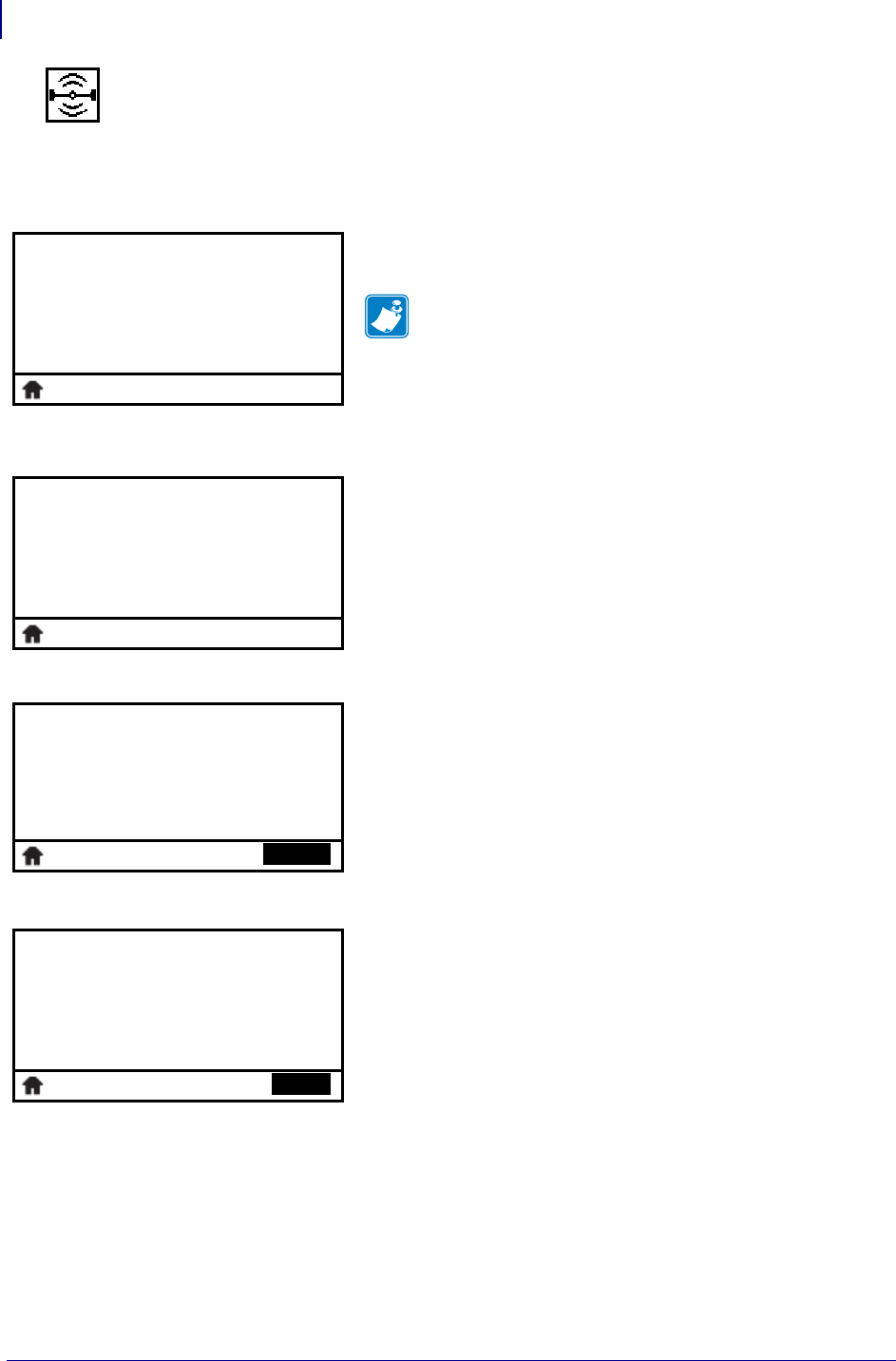
Printer Configuration and Adjustment
User Menus—RFID Menu
108
P1066582-002 ZT400 Series™ User Guide 4/8/14
RFID Menu
Items in this menu are shown in the order in which they appear when you press the RIGHT
ARROW
. For more information about these settings, see Table 4, RFID Settings on page 80.
Select the RFID Country Code
Select the RFID country code (if applicable).
Note • A prompt for the country code appears only on
some printers the first time that they are powered up,
depending on the world region to which the printers were
shipped. Specify the appropriate country to access the
printer’s RFID features.
View the RFID Status
This parameter displays the status of the RFID subsystem of the
printer. During an error condition, an error message displays.
See RFID Status on page 80 for more information.
Perform RFID Tag Calibration
Initiate tag calibration for RFID media.
See RFID Tag Calibration on page 82 for more information.
Read and Display the RFID Tag Data
When this option is selected, the reader attempts to read the
specified information from an RFID tag, even if the printhead is
open. No printer movement occurs while tag data is being read.
If you wish to read and display the information stored in an RFID
tag:
1. Position the RFID label with its transponder over the RFID
antenna.
2. Use the UP ARROW or DOWN ARROW to select the type of
information that you want read and displayed.
3. Press RIGHT SELECT to select READ.
The results of the test are shown on the display.
See Read RFID Data on page 80 for more information.
RFID COUNTRY CODE
▼
NOT SELECTED
▲
RFID STATUS
RFID OK
RFID CALIBRATE
START
▼
READ RFID DATA
EPC
▲
12345ABC12345ABC124
5ABC
READ


















