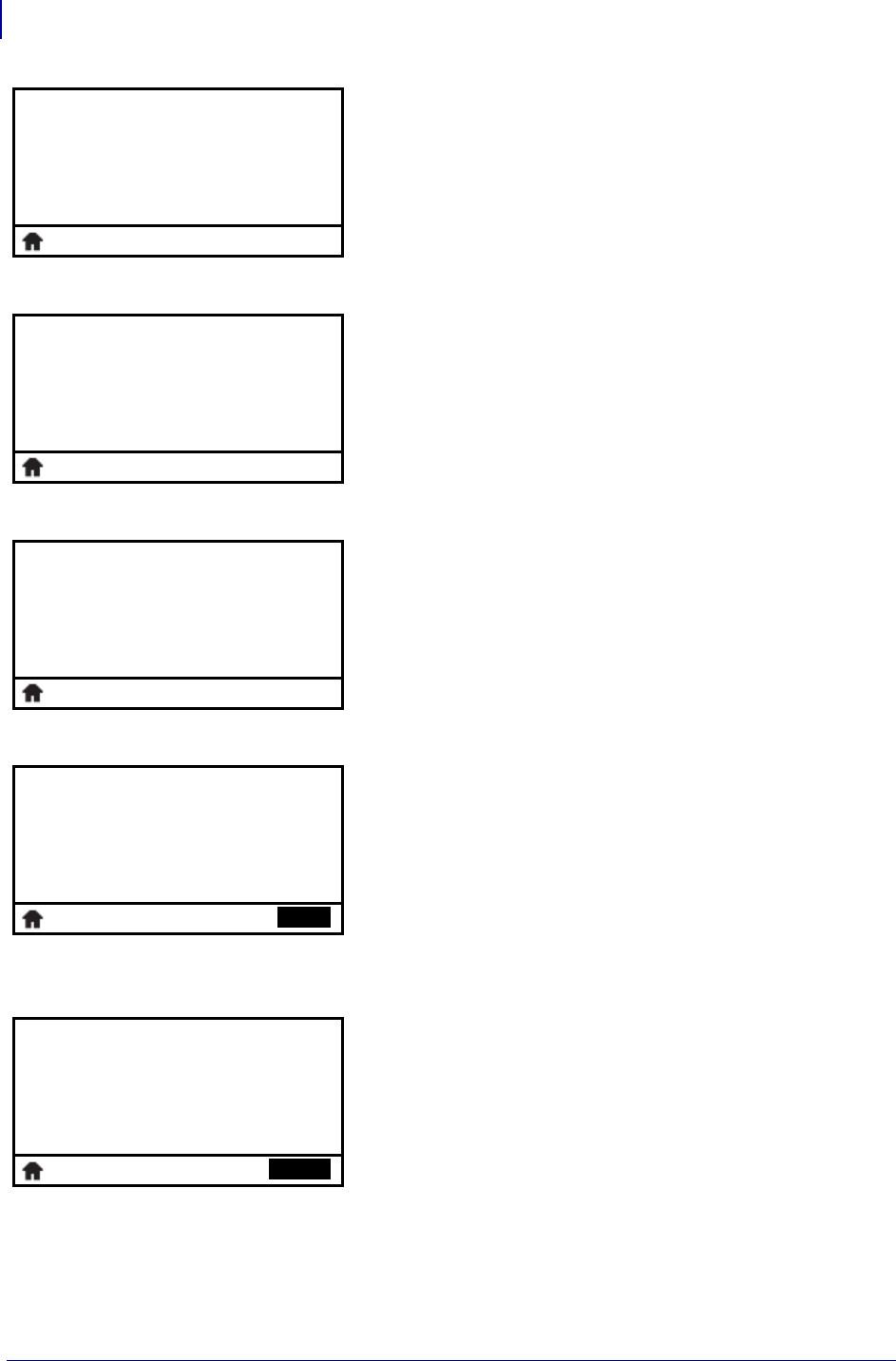
Printer Configuration and Adjustment
User Menus—TOOLS Menu
98
P1066582-002 ZT400 Series™ User Guide 4/8/14
Set the Head-Close Action
Set the action for the printer to take when you close the printhead.
See Head-Close Action on page 73 for more information.
Set the Head-Open Light Action
Set the brightness of the light that turns on when the printhead is
open.
Set the Cover Open Light Action
Set the brightness of the light that turns on when the media door is
open.
Load Printer Defaults*
Use this menu item to restore all settings other than the network
settings back to the factory defaults. Use care when loading
defaults because you will need to reload all settings that you
changed manually.
See Load Defaults on page 74 for more information.
* Other options are available by scrolling.
Calibrate the Media and Ribbon Sensors
Use this menu item to adjust the sensitivity of the media and
ribbon sensors.
See Media and Ribbon Sensor Calibration on page 75 for more
information. For instructions on how to perform a calibration
procedure, see Calibrate the Ribbon and Media Sensors
on page 119.
▼
HEAD CLOSE ACTION
CALIBRATE
▲
▼
HEAD OPEN LIGHT
HIGH
▲
▼
COVER OPEN LIGHT
HIGH
▲
▼
LOAD DEFAULTS
FACTORY
▲
LOAD
MEDIA/RIBBON CAL
START


















