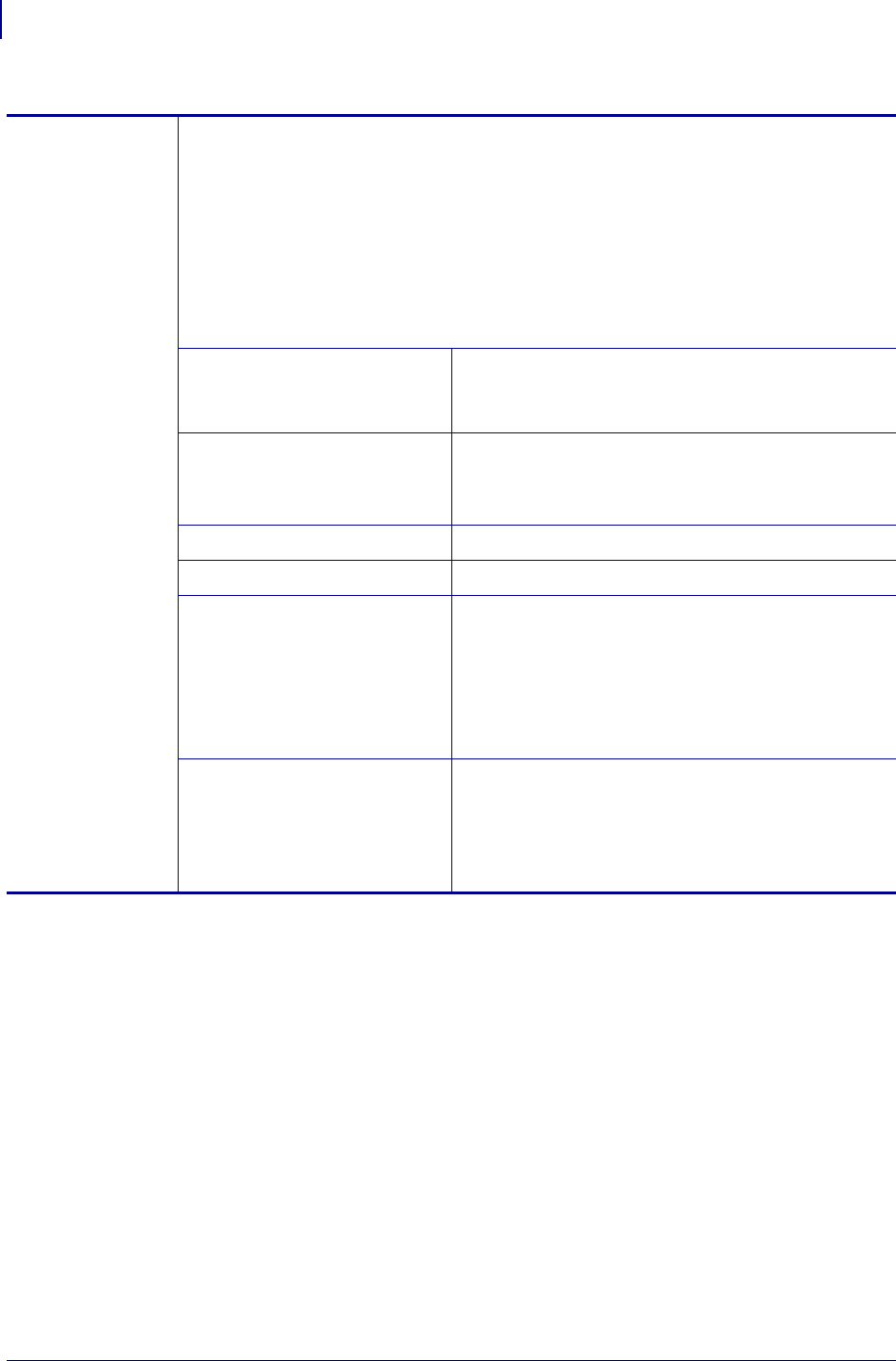
Printer Configuration and Adjustment
Adjust Printer Settings
74
P1066582-002 ZT400 Series™ User Guide 4/8/14
Load Defaults Restore specific printer, print server, and network settings back to the factory defaults.
Use care when loading defaults because you will need to reload all settings that you
changed manually.
• FACTORY—Restores all printer settings other than the network settings back to the
factory defaults. Use care when loading defaults because you will need to reload all
settings that you changed manually.
• NETWORK—Reinitializes the printer’s wired or wireless print server. With a
wireless print server, the printer will also reassociate with your wireless network.
• LAST SAVED—Loads settings from the last permanent save.
Accepted values:
• FACTORY
• NETWORK
• LAST SAVED
Related ZPL command(s):
Factory:
^JUF
Network: ^JUN
Last saved: ^JUR
SGD command used:
none
User menu item: LOAD DEFAULTS on page 106
Control panel key(s):
Factory: Hold FEED + PAUSE during printer power-
up to reset the printer parameters to factory values.
Network: Hold
CANCEL + PAUSE during printer
power-up to reset the network parameters to factory
values.
Last saved: N/A
Printer web page: Factory: View and Modify Printer Settings > Restore
Default Configuration
Network: Print Server Settings > Reset Print Server
Last saved: View and Modify Printer Settings >
Restore Saved Configuration
Table 2 • Calibration and Diagnostic Tools (Continued)


















