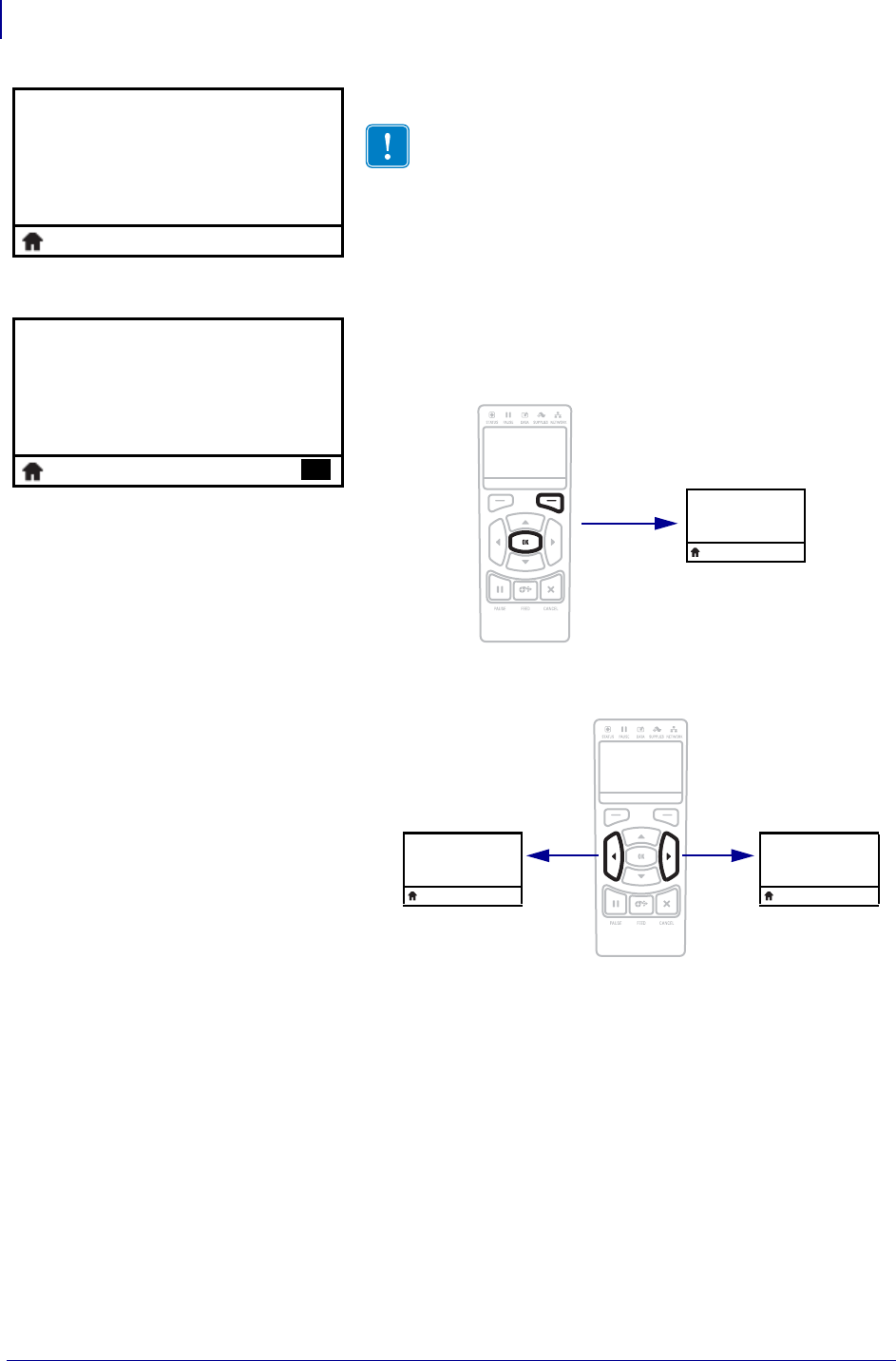
Printer Configuration and Adjustment
User Menus—SENSORS Menu
114
P1066582-002 ZT400 Series™ User Guide 4/8/14
Set the Intensity of the Take Label LED
Important • This value is set during sensor calibration. Do
not change this setting unless you are told to do so by
Zebra Technical Support or by an authorized service
technician.
See Take Label on page 86 for more information.
Ports Menu Shortcut
• To be taken to the next user menu, press OK or press
RIGHT SELECT to select GO.
• To continue to navigate in the same user menu, press the
LEFT ARROW or RIGHT ARROW.
▼
TAKE LABEL
50
▲
PORTS MENU
GO
GO
▼
BAUD RATE
9600
▲
▼
TAKE LABEL
000
▲ ▼
SENSOR TYPE
TRANSMISSIVE
▲
GO


















