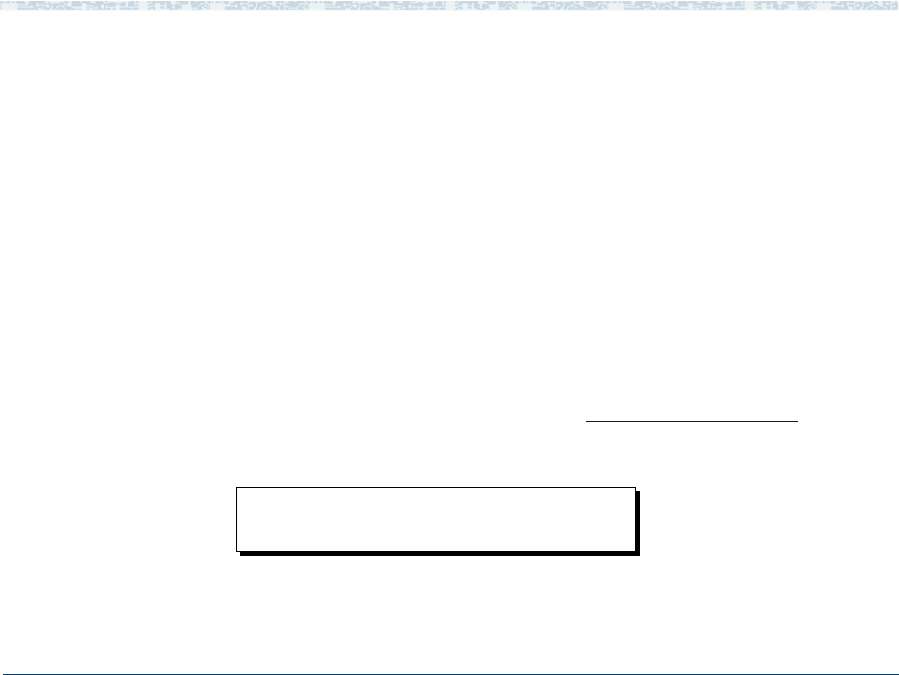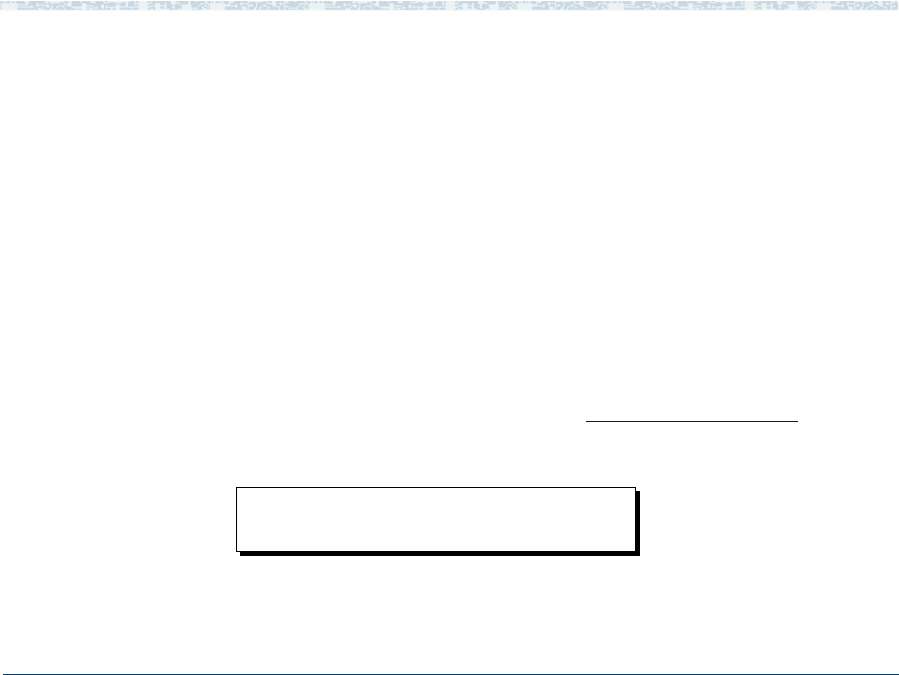
7 Common Administration Reports Administration
UCS 1000 R4.2 Administration 585-313-507 Issue 3 April 2000 315
3 Enter the beginning and ending dates for the report in the Start Date:
and
End Date: fields using the format of mm/dd/yyyy for month, day, and
year to limit the report to a certain date range. If you do not specify the
year, the report uses the current year.
A start date of 04/01/2000 and an end date of 04/30/2000 means that the
voice system displays call classification information on calls made in the
month of April 2000. You can specify a range of up to 365 days, including
the current date. If you specify only the start date or the end date, you
receive a report for that day only. The end date must be greater than or
equal to the start date. Future start dates and end dates are invalid.
4 Press F3 (Save).
The system displays the previous Call Classification Report window.
5 (Optional) Press F8 (Actions).
The system displays the Actions Menu (Figure 143 on page 314
).
6 (Optional) Select:
The system redisplays the Call Classification Report reflecting the new
dates.
> Update