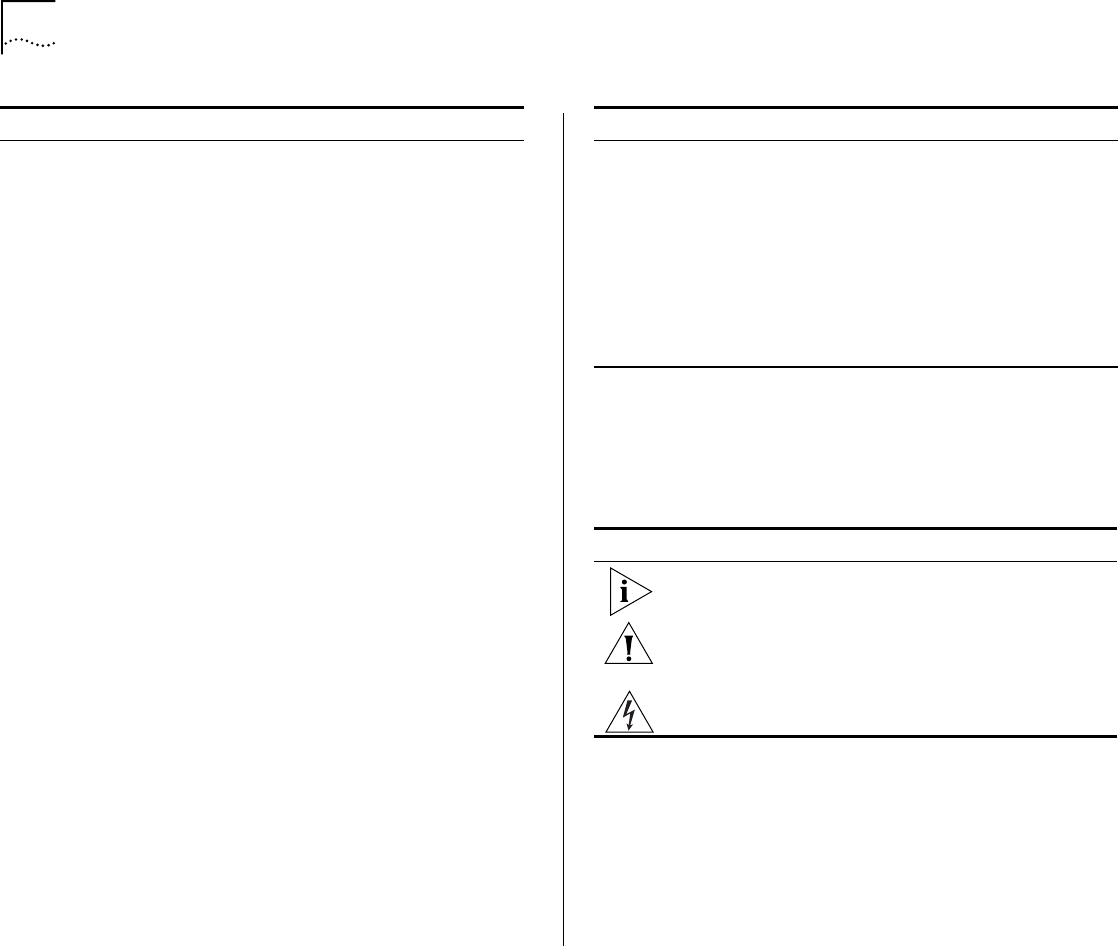
10 A
BOUT
T
HIS
G
UIDE
Conventions
Table 1 and Table 2 list conventions that are used
throughout this guide.
Cabling rules and pin
assignments:
■
System processor serial ports “Cabling the System Processor
Ports” on page 31
■
Fast Ethernet modules “Fast Ethernet Modules”
beginning on page 34
■
Gigabit Ethernet modules,
including GBIC modules
“Gigabit Ethernet Modules”
beginning on page 37
■
FDDI modules “Cabling FDDI Modules”
beginning on page 42
Performing system power up and
checking diagnostics LEDs
“Power Up” beginning on
page 47
Deciding how to manage your
system
“How Do You Want to Manage
the System?” on page 53
Setting up your modem “Modem Setup” on page 55
Configuring the IP interface “Configuring the IP Management
Interface” on page 56
Diagnosing hardware and
software problems
“Diagnosing Problems”
beginning on page 60
Environmental and compliance
specifications
Appendix A, “System
Specifications”
For information on Tur n to
Removing and replacing
field-replaceable units
Appendix B, “Field-Replaceable
Components”
Checking your site for
environmental and safety
considerations
Appendix C, “Site Requirements
and Safety Codes”
Getting help from your network
supplier or 3Com
Appendix D, “Technical Support”
Returning 3Com products to
3Com for repair
“Returning Products for Repair”
on page 89
Tab le 1
Notice Icons
Icon Notice Type Description
Information
Note
Information that describes important
features or instructions
Caution Information that alerts you to potential
loss of data or potential damage to an
application, system, device, or network
Warning Information that alerts you to potential
personal injury
For information on Tur n to


















