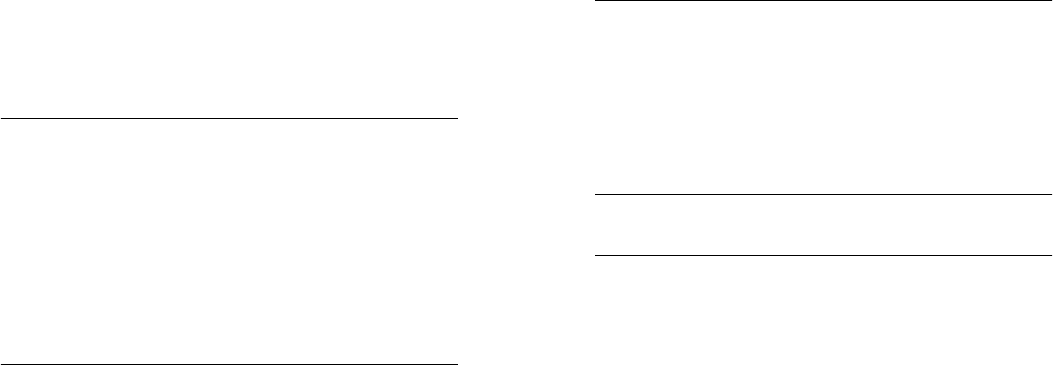
Gigabit Ethernet Modules 37
Guidelines for Gigabit Ethernet Cabling 37
Recommended Distances for 1000BASE-SX Ports or
Tr ansc eive rs 37
Recommended Distances for
1000BASE-LX Transceivers 37
Cabling the 1000BASE-SX MMF Module 38
Cabling the 1000BASE GBIC Module 39
Connecting the LX Transceiver to MMF 41
Cabling FDDI Modules 42
Cabling a Single-Attached Station 43
Cabling a Dual-Attached Station 44
5
S
YSTEM
P
OWER
U
P
Power Up 47
Power-up Diagnostics 48
System Processor LEDs 49
System Diagnostics — LED Activity 50
Module Diagnostics — LED Activity 50
System Checks 51
Next Step: Software Configuration 52
6
Q
UICK
S
ETUP
FOR
M
ANAGEMENT
A
CCESS
About System Management 53
How Do You Want to Manage the System? 53
Terminal Port 54
Modem Port 54
IP Management Interface 54
Initial Management Access 54
Setting the Terminal Port Baud Parameter 55
Modem Setup 55
Setting the Modem Port Baud Parameter 55
Connecting to an External Modem 56
Configuring the IP Management Interface 56
In-band or Out-of-band Management? 56
In-band Management 56
Out-of-band Management 57
7
T
ROUBLESHOOTING
THE
S
YSTEM
Getting Additional Help 59
Safety Precautions 59
Diagnosing Problems 60
Power Failures 60
Abnormal LED Activity 60
A
S
YSTEM
S
PECIFICATIONS
B
F
IELD
-R
EPLACEABLE
C
OMPONENTS
Audience Description 71
Safety Precautions 71
ESD Safety Information 72
System Processor Removal and Replacement 72
Module Removal and Replacement 73
Power Supply Assemblies Removal and Replacement 74
Removing and Replacing the Power Supply 74
Fan Tray Assembly Removal and Replacement 75
System Processor Battery Replacement 76
Removing the Battery 76
Installing the Battery 77


















