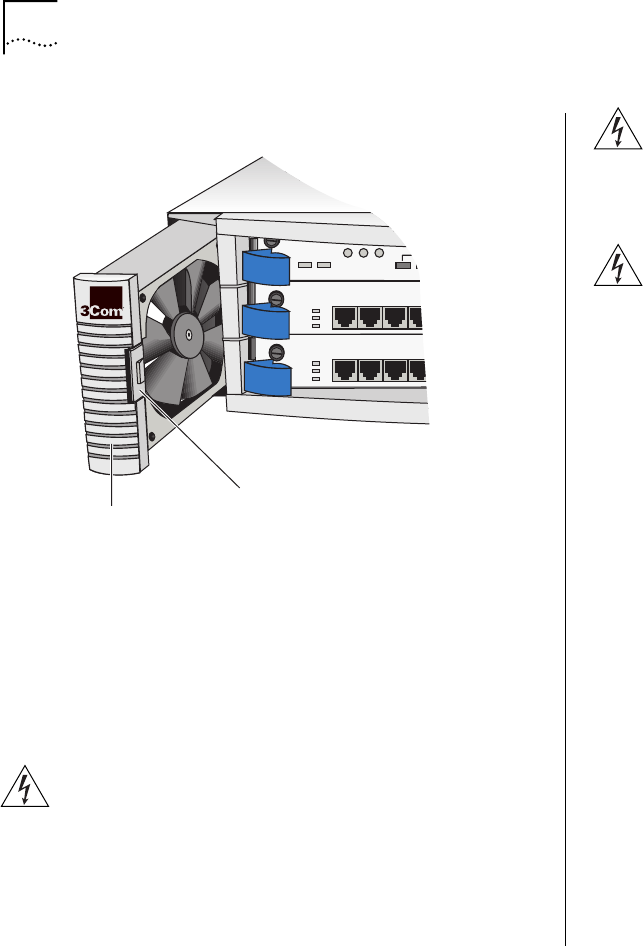
76 A
PPENDIX
B: F
IELD
-R
EPLACEABLE
C
OMPONENTS
Figure 28
Removing and Replacing the Fan Tray
System Processor Battery Replacement
The real-time clock for the system is supported by a
950mA hour lithium battery located on the system
processor. The battery, which has a shelf life of 7 to
10 years, provides more than 3 years of total hold-up
time. This section describes how to remove and
replace the battery.
WARNING: There is a danger of explosion if the
battery is incorrectly replaced. Replace the battery
with the same or equivalent type as recommended by
the manufacturer (Tadiran Model TL-5111). Dispose
of the battery according to the manufacturer’s
instructions.
ACHTUNG: Explosionsgefahr, Falls die Batterie falsch
eingesetzt ist. Benutzt die Batterie order equivalent
type (Gleichwertige), die vom Hersteller empfohlen
wird (Tadiran Model TL-5111). Die Batterie wird nach
dem Herstellersvorschriften beseitigt.
Attention: Remplacer uniquement avec une batterie
du meme type ou d’un type recommandé par le
constructeur. Mettre au rebut les batteries usagees
comformement aux instructions du fabricant.
Removing the Battery
To remove the battery that is located on the system
processor:
1
Disconnect the power cord from the system.
2
Loosen the two captive screws that secure the system
processor to the chassis.
3
Move the injector/ejector handles to the outward
position.
4
Gently slide the system processor out of the chassis.
5
Locate the battery on the left front side of the system
processor. See Figure 29.
6
Remove the top of the battery mounting case.
7
Remove the battery from the system.
R
RUN SYS
INS
R
N
S
PWR
1X
L E T
2X
L E T
3X
L E T
4X
L E T
100 BASE - TX
3C35210
PWR
INS
ERR
1X
L E T
2X
L E T
3X
L E T
4X
L E T
100 BASE - TX
3C35210
PWR
INS
ERR
Fan tray
Fan tray
mounting tab


















