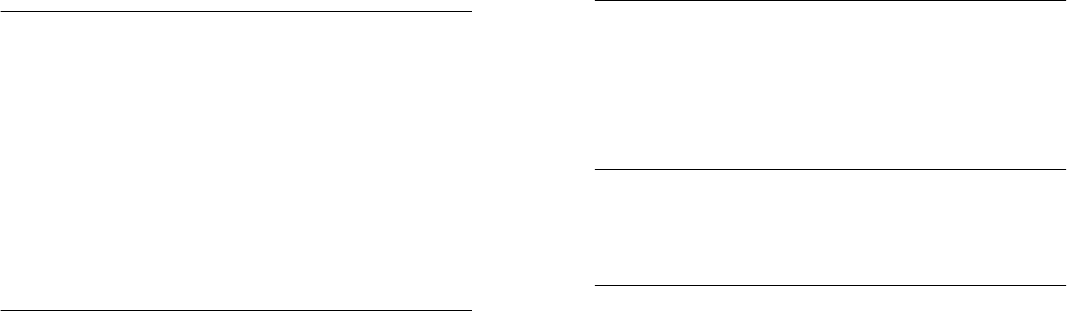
C
ONTENTS
A
BOUT
T
HIS
G
UIDE
Introduction 9
Audience 9
Finding Specific Information in This Guide 9
Conventions 10
CoreBuilder 3500 Documentation 11
Paper Documents 12
Software and Documents on CD-ROM 13
Documentation Comments 13
Year 2000 Compliance 13
1
S
YSTEM
AND
S
ETUP
O
VERVIEW
Layer 3 High-Function Switch 15
CoreBuilder 3500 System Solutions 16
Features of the System 17
Network Configuration Examples 17
System Overview — Front Panel 20
System Overview — Back Panel 21
CoreBuilder 3500 Modules 22
System Processor Module 22
Fast Ethernet Modules 23
FDDI Modules 24
Gigabit Ethernet Modules 25
2
I
NSTALLING
THE
S
YSTEM
Before You Begin 27
Installing the System on a Table Top 27
Installing the System in a Distribution Rack 28
Preparing the System and Rack 28
3
I
NSTALLING
M
EDIA
M
ODULES
Avoiding ESD Damage 29
Installing a Module 29
4
C
ABLING
Cabling the System Processor Ports 31
Cabling the Serial Ports 31
Cabling the Out-of-band Port 32
Processor Port Pin Assignments 33
Fast Ethernet Modules 34
Cabling the 10/100BASE-TX Module 34
10/100BASE-TX Port Pin Assignments 35
Fiber and Laser Safety Precautions 35
Cabling the 100BASE-FX Module 36


















