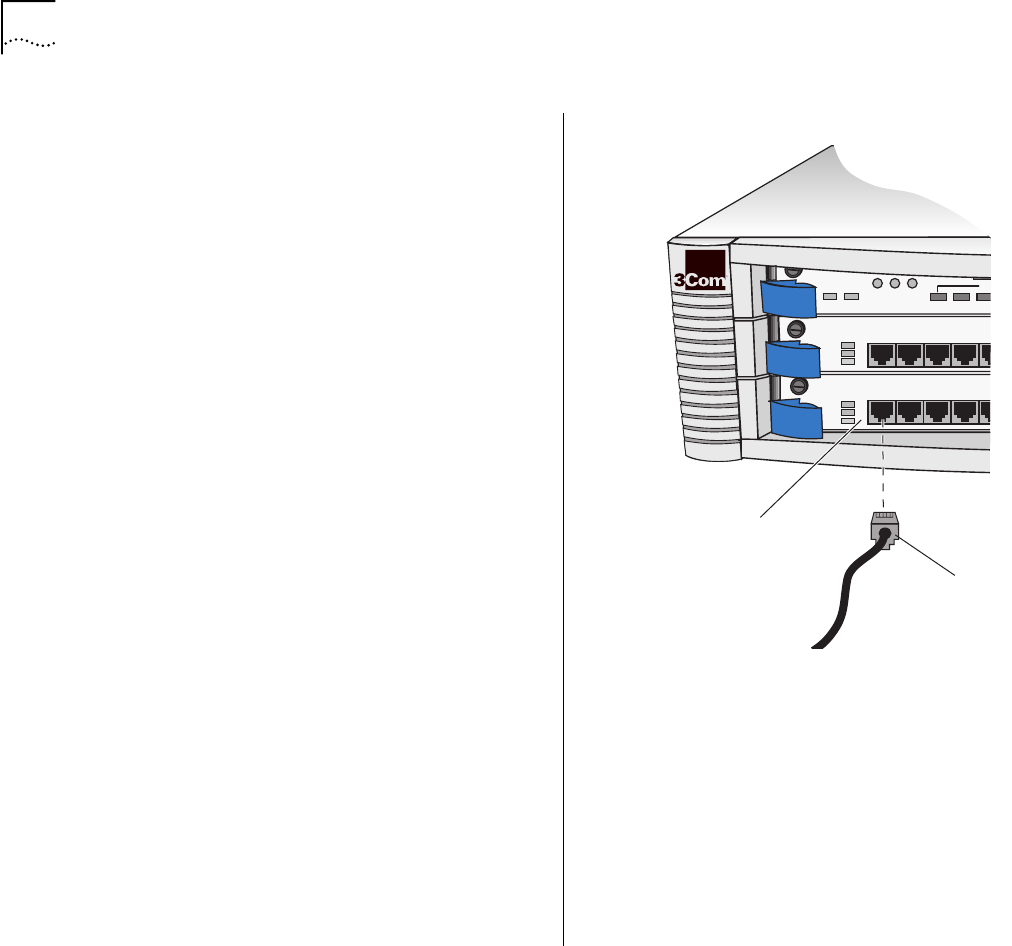
34 C
HAPTER
4: C
ABLING
Fast Ethernet Modules
Your network’s Fast Ethernet segments connect to the
CoreBuilder 3500 system through Fast Ethernet
modules, which come in two versions:
■
10/100 BASE-TX with six twisted-pair RJ-45
connectors, discussed next
■
100BASE-FX with six fiber SC connectors,
discussed in the “Cabling the 100BASE-FX
Module” section beginning on page 36
Your system can support up to four Fast Ethernet
modules.
This section describes the Fast Ethernet modules and
how to connect them to the network.
Cabling the 10/100BASE-TX Module
The 10/100BASE-TX module has six Fast Ethernet
ports that use RJ-45 connectors and provide
10/100 Mbps Ethernet connections over
UTP-Category 5 copper wire.
To cable the 10/100BASE-TX module:
1
Insert the male RJ-45 connector on the
10/100BASE-TX cable into the selected port on the
Fast Ethernet module until it clicks into place. See
Figure 13.
2
Attach the other end of the cable to an MDI port on
the network device that you want to connect.
3
Repeat for each port that you want to connect.
Figure 13
Cabling the 10/100BASE-TX Module
RUN SYS
INS
PS1
PWR
INS
ERR
R
N
S
1X
L E T
2X
L E T
3X
L E T
4X
L E T
5
L
1X
L E T
2X
L E T
3X
L E T
4X
L E T
5
L
PWR
ER
100 BASE - TX
3C35210
100 BASE - TX
3C35210
PWR
INS
ERR
R
Male RJ-45
connector
10/100BASE-TX
module


















