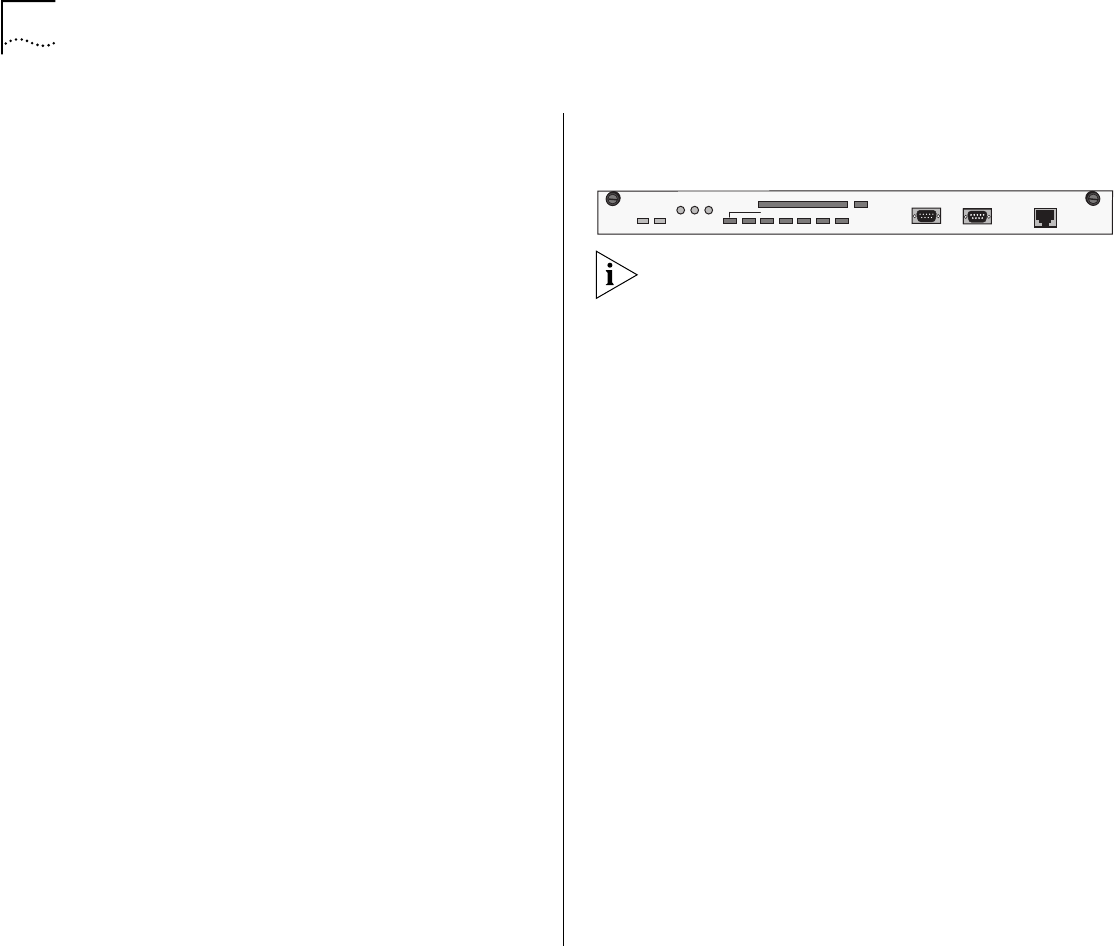
22 C
HAPTER
1: S
YSTEM
AND
S
ETUP
O
VERVIEW
CoreBuilder 3500 Modules
The CoreBuilder 3500 Layer 3 high-function switch
has five slots. The longest slot, across the top of the
device, holds the system processor. The slots below
the system processor can hold up to four
network-interface modules. The system processor and
modules are described in the following sections.
System Processor Module
The system processor stores, boots, and executes the
system software. It also manages system resources
and stores critical system configuration information in
nonvolatile memory.
You can manage the system
locally
through a
terminal serial port connection or
remotely
using an IP
or modem connection on the system processor. The
system processor provides the following network
connections:
■
Two serial (RS-232C) ports:
■
Port 1 for a terminal connection
■
Port 2 for an external modem connection
■
One out-of-band Ethernet port (RJ-45) for an IP
management connection
The system processor front panel also includes several
LEDs, three system support switches for use by 3Com
support and service personnel, and a PCMCIA slot for
software storage and upgrades.
Figure 3 shows the system processor front panel.
Figure 3
System Processor Module
For removal and replacement instructions, see
Appendix B or the guide that is shipped with the
replacement system processor.
ERROR
RUN SYS
INS
PS1
PS2
FAN
R
N
S
TEMPSERVICE
INS
PCMCIA
MODEM
TERMINAL
ETHERNET
10BT
PWR


















