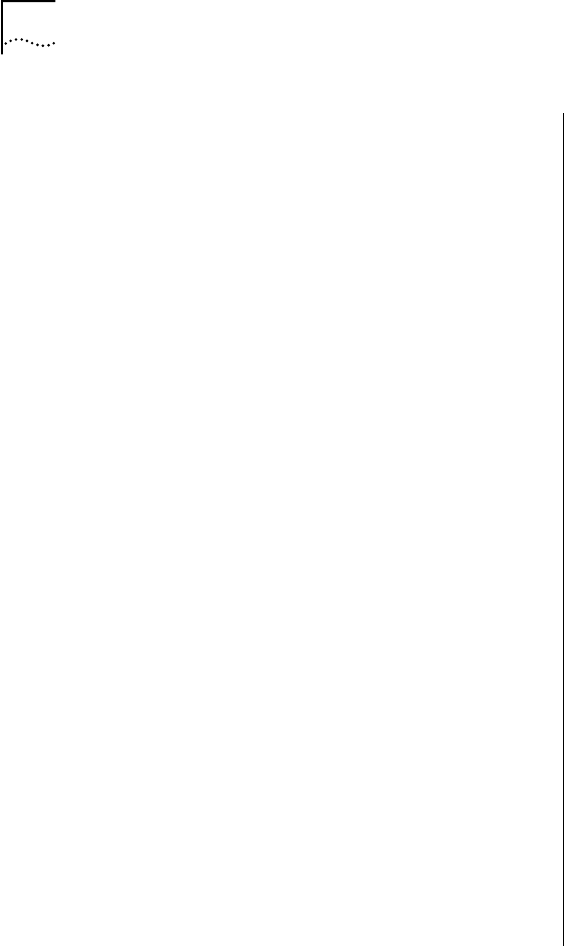
50 C
HAPTER
5: S
YSTEM
P
OWER
U
P
System Diagnostics — LED Activity
When you first power up the system, the system
processor
PWR
LED and
RUN
LED light green,
indicating that the system is receiving power and
running diagnostics. After the system diagnostics are
successfully completed, the
RUN
LED blinks green,
indicating that the system is operating. If the
SYS
LED
lights yellow, the system processor has failed at power
up.
If the system processor fails, see Chapter 7 for
troubleshooting information.
You can view messages displayed during power-up
diagnostics if you connect a terminal, workstation, or
PC with terminal emulation software to the system
processor’s terminal serial port.
Module Diagnostics — LED Activity
Module diagnostic software checks each module and
the module’s ports. Module LEDs report these events:
■
If the module’s
ERR
LED still lights yellow after the
system is finished running diagnostics, the module
did not successfully complete the power-up
diagnostics.
■
If the module’s
ERR
LED blinks yellow while the
system is running diagnostics, the diagnostics have
found a hardware/software compatibility error.
■
If the system successfully completes the power-up
diagnostics and the module’s port status
E
(error)
LEDs light yellow, an error condition has occurred
with the associated port or that port has been
disabled through the Administration Console or
Web Management software.
■
When the diagnostics are completed successfully,
the port status
L
(link status) LEDs for connected
ports light green.
■
On Fast Ethernet, Gigabit Ethernet, GBIC, and
FDDI modules, when the port is receiving or
transmitting data, the port status
T
(traffic status)
LEDs blink green.


















