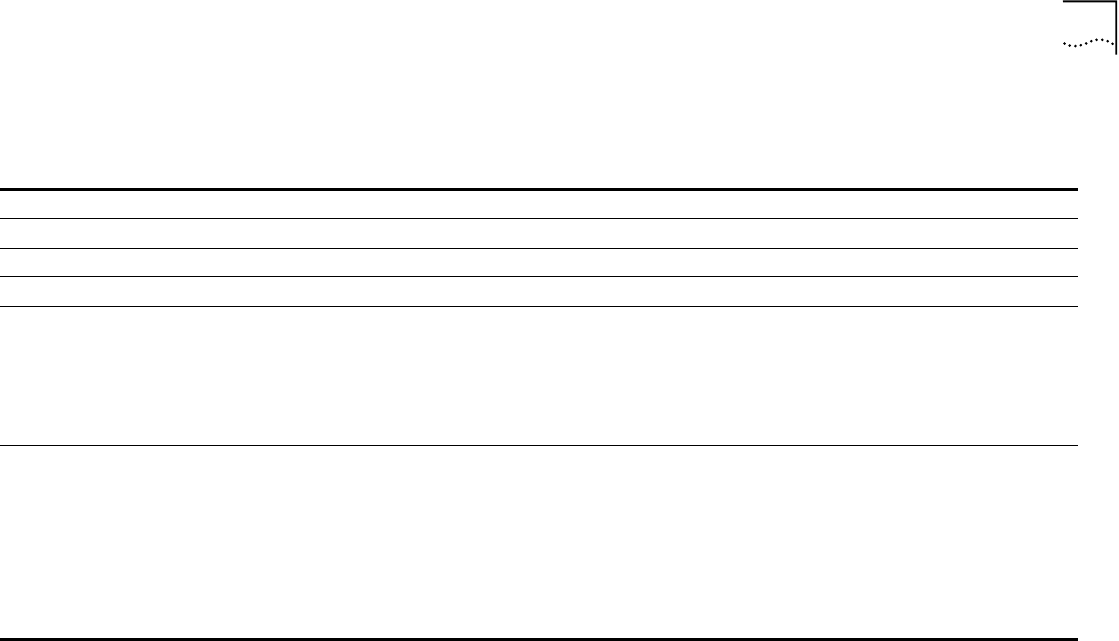
Diagnosing Problems 63
Tabl e 1 6
Troubleshooting Abnormal Activity on the Module Status LEDs
LED Status Possible Sources of the Problem Steps to Take
PWR
LED lights yellow.
Module has failed. Replace the module with a new one.
INS
LED lights yellow.
Module is not completely inserted. Reseat the module.
ERR
LED lights steady yellow.
Module has failed. Replace the module with a new one.
ERR
LED blinks yellow.
Hardware/software incompatibility
1
If you have added a new module, remove it.
2
If you have just updated software, reload the old version of
software.
3
If the LED continues to blink, contact your network supplier or
3Com Technical Support for hardware/software incompatibility
information.
E
LED (Error - Port Status) lights yellow
■ System does not recognize a
connection to the port.
■ Cabling is not fully attached to the
port.
■ Cable to the port is faulty.
1
Verify that all cables are firmly inserted into the system’s
affected port and the attached device.
2
Verify that the cables are clean.
3
Test for faulty cables.
When the problem is corrected, the
L
LED (Link - Port Status)
lights green.
4
If the port status
E
LED (Error - Port Status) remains yellow,
contact your network supplier or 3Com Technical Support.


















