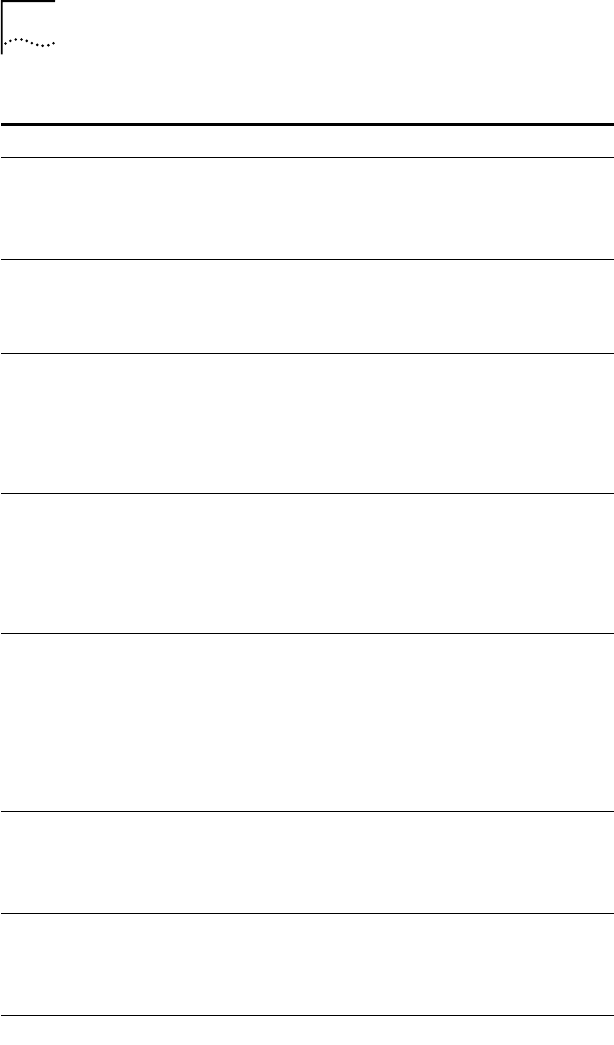
5-4 CHAPTER 5: TROUBLESHOOTING
Table 5-1 DOS ODI Error Codes
Error Code Explanation and Action
TOKENCS-DOS-50 PC Card cannot be found or the cable is not attached.
3C389 PC Card has not been inserted in the PCMCIA
socket.
Insert your 3C389 PC Card in the socket and try again.
TOKENCS-DOS-204 The shared RAM is on incorrect boundary.
Change the Shared RAM base address and place it on
a 16-KB boundary (C0000, C4000, C8000, CC000,
D0000, D4000, D8000, DC000).
TOKENCS-DOS-205 The 3C389 PC Card did not reset during initialization.
During initialization, no interrupt occurred.
This can happen if you are using an enabler and it is
setting an interrupt level that is different from the
interrupt level TOKENCS.COM is using. Check to make
sure that both interrupts are the same.
TOKENCS-DOS-206 An interrupt failed to occur during initialization.
During initialization, no interrupt occurred.
This can happen if you are using an enabler and it is
setting an interrupt level that is different from the
interrupt level TOKENCS.COM is using. Check to make
sure that both interrupts are the same.
TOKENCS-DOS-226 The ROM and shared RAM address ranges overlap.
The ROM and RAM memory areas are overlapping.
Check the settings in NET.CFG for MEM #1 and
MEM #2. MEM #1 determines the ROM (MMIO) base
address. MEM #2 determines the Shared RAM base
address. If you are using an enabler, check where it is
placing the ROM (MMIO) and the RAM address. ROM
is 8 KB in size. RAM is usually 16 KB in size.
TOKENCS-DOS-228 The MAX FRAME SIZE in NET.CFG file is too large
(Max=17960).
The maximum frame size has been exceeded.
Change the maximum frame size to a valid value.
TOKENCS-DOS-229 The MAX FRAME SIZE in NET.CFG file is too small
(Min=632).
The maximum frame size is too small.
Increase the maximum frame size to a valid value.
(continued)


















