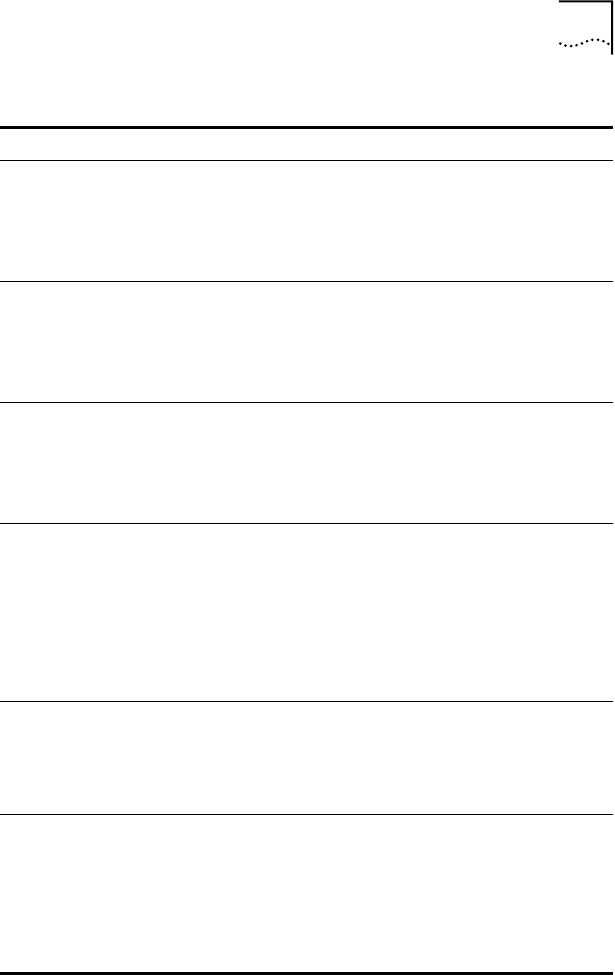
Error Codes 5-5
TOKENCS-DOS-230 The MAX FRAME SIZE in NET.CFG file is not a multiple
of 8.
The maximum frame size has been set to a value that
is not valid.
Change the MAX FRAME SIZE to a multiple of 8.
TOKENCS-DOS-231 The MAX FRAME SIZE in NET.CFG is too big for this
3C389 PC Card.
The maximum value at this speed for this 3C389
PC Card is xx.
Change the MAX FRAME SIZE to a valid value.
TOKENCS-DOS-233 Card Services could not be found.
TOKENCS.COM could not find Card Services.
Check your CONFIG.SYS and ensure that Card
Services is loading. If Card Services support is not
wanted, take the PCMCIA keyword out of NET.CFG.
TOKENCS-DOS-235 A Card Services error has occurred.
You have heard an alternating tone and this message
is posted to the panel. This indicates that Card Services
was unable to provide the resources requested.
Check your NET.CFG parameters INT, MEM #1,
MEM #2. If they are not in NET.CFG, Card Services
has a problem. If they are specified in NET.CFG,
comment (REM) them out and try again.
TOKENCS-DOS-246 The DATA RATE specified in NET.CFG must be either 4 or
16 Mbps.
You have specified an incorrect ring speed. It must be
either 4 or 16 Mbps. The DATA RATE keyword is used
to set the speed.
(no message) Please insert a 3C389 PC Card or press [ESC] to avoid
loading the driver.
This message occurs when you have not inserted a
3C389 PC Card in the machine and have started
TOKENCS.COM.
Insert a 3C389 PC Card at this time or press [ESC] to
leave.
Table 5-1 DOS ODI Error Codes (continued)
Error Code Explanation and Action


















