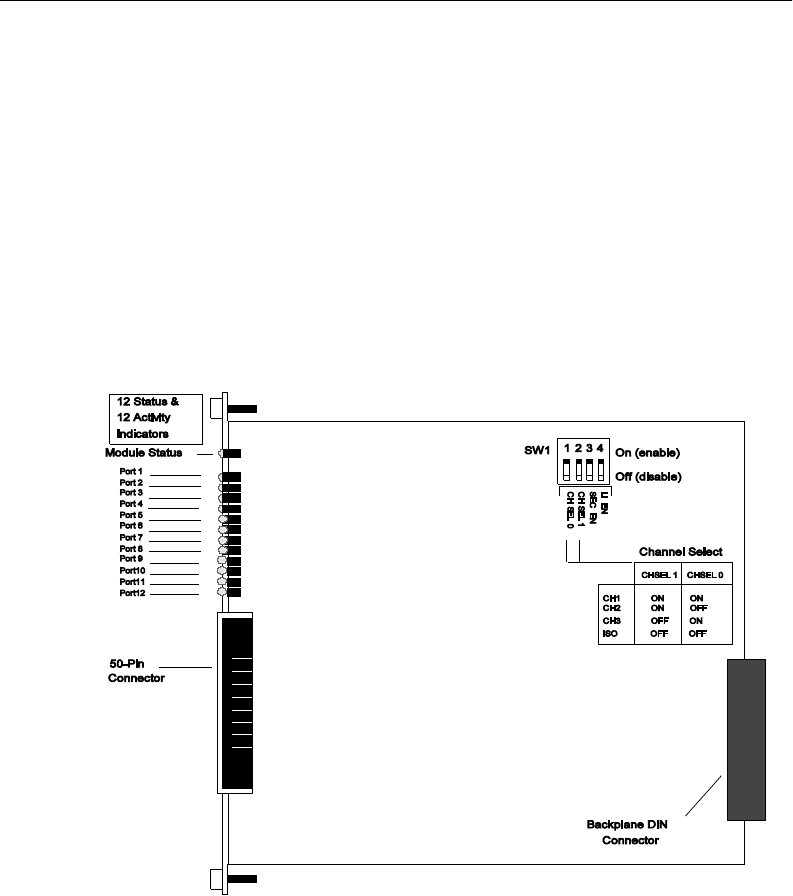
Installing and Operating the Module 3 - 5
Setting the Dip Switch
The Security Module has one 4-switch DIP switch (SW1) located on the
module. The functions of the DIP switch settings on the Security Module
are ignored if a management module is already installed in the
concentrator. For this reason, use management commands, rather than the
DIP switch, to configure the module.
If a management module is installed in the concentrator, you may skip this
section and proceed to the Installing the Module section later in this
chapter.
Figure 3-1 shows the location and default settings of the DIP switch.
Figure 3-1. Security Module Dip Switch SW1 Location


















