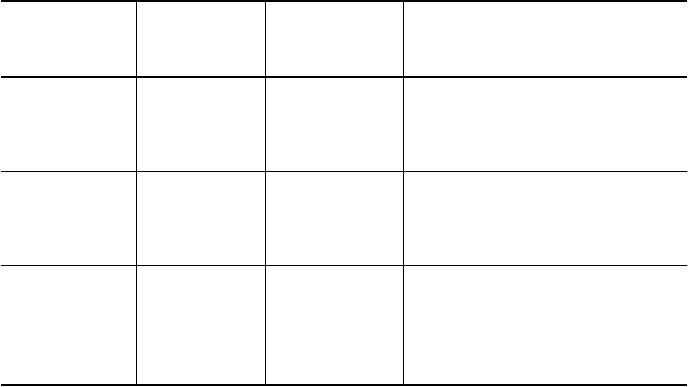
Troubleshooting 5 - 3
The Security Module also provides a Module Status LED. This LED indicates
the operational status of the module. The Module Status LED is On to
indicate the module is operational. The LED is Off to indicate the module is
non operational. If this LED is off, refer to the troubleshooting suggestions
in Table 5-1.
This LED is helpful if the Security Module is first installed, but the
Autolearning database has not been downloaded to the module. The
Module Status LED will be On and the 12 Port Status LEDs will be Off,
indicating that the Security Module is operational, but all 12 ports are
disabled. Thus, the Module Status LED enables you to discern that the lack
of bus traffic is due to the ports being disabled rather than due to a fault
with the Security Module.
Off
(continued)
Ports
Disabled
(continued)
Broken LED. Press the LED test on the
Controller Module.
Faulty
Security
Module.
Replace module.
Attempted
breach of
security
intrusion.
Display the Intruder list for
intruder information. Then
re-enable the port.
Table 5-1. Troubleshooting Using the Port Status LEDs (Continued)
LED State Indication
Possible
Problem
Troubleshooting
Suggestions


















