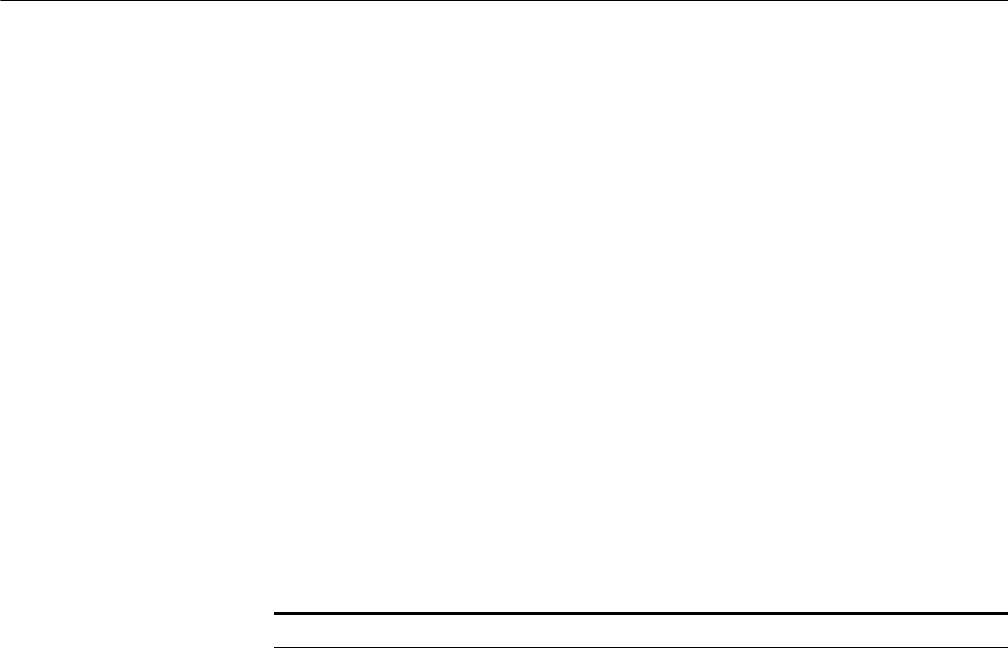
MIM-1SHL-4W Module 141
■ ST: round plug-in fiber-optic connector
■ LC: square fiber-optic connector
■ MT-RJ: square fiber-optic transceiver connector
Connecting the Interface
Optical Fiber
Step 1: Insert the SFP module into the corresponding slot.
Step 2: Locate the Rx and Tx optic interfaces on the module. Use two fiber cables
to connect the MIM-1CPOS to the peer device: Rx to Tx and Tx to Rx.
Step 3: Check the status of the LINK LED for the MIM-1CPOS module: ON means
the Rx link is present and OFF means the opposite. In the latter case, check the
line.
w
WARNING: Because invisible laser radiation may be emitted from the aperture of
an optical port when no fiber is connected or the dust cap is removed, do not
stare into the open aperture.
Replace the dust cap when no fiber is connected to the optical port.
MIM-1SHL-4W Module
Introduction The 1-port dual-pair G.SHDSL interface module (MIM-1SHL-4W) adopts trellis
coded pulse amplitude modulation (TCPAM) coding and provides symmetric rates
up to 4.624 Mbps. The transmission rate of the interface can automatically adapt
to line distances and conditions.
Compared with ADSL, G.SHDSL allows farther transmission distance and thus has
a wider application scope. It is an alternative to E1/T1 line for high-speed data
service access. However, as TCPAM uses the band starting from 0 Hz for data
transmission, G.SHDSL cannot share the same line with POTS or ISDN like what
ADSL has done.
The MIM-1SHL-4W delivers these features:
■ Supporting manual G.SHDSL line activation/deactivation and easy-to-use fault
location tools.
■ Supporting G.991.2 interface standard and auto-sensing.
■ Allowing you to set the dual-pair G.SHDSL interface to operate in dual-pair or
single-pair mode.
Interface Attributes
Table 98 Interface attributes of the MIM-1SHL-4W
Attribute MIM-1SHL-4W
Connector RJ-11
Number of connectors 1
Interface standard ITU-T G991.2
ITU-T G994.1 handshaking


















